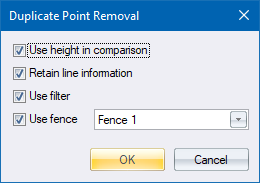
Delete duplicated points from surfaces.
|
Icon |
Command |
Shortcut Key |
Toolbar |
|
|
SURVEYREMOVEDUPLICATE |
|
|
This function allows you to remove duplicated points from all or selected surfaces. Duplicate points are defined as points where the horizontal and vertical ordinates are identical to other points in the model. Depending on selections made in this function, heights can also be selected as a factor when determining whether a point is duplicated or not.
This function is faster to process than the Automatic and Manual Screen functions, as no searching for points in other blocks is required. Only points within an index block are scanned to detect duplicates.
Procedure
The Duplicate Point Removal options display.
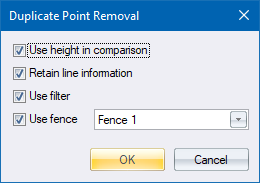
Fill in the relevant information and click OK.
If the Use filter checkbox is selected, the Filter is displayed. Specify which points must be screened.