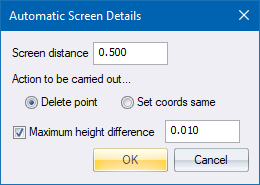
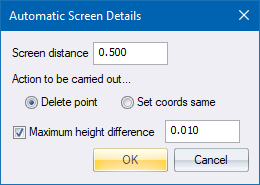
|
Option
|
Description |
|
Screen distance |
Enter the distance within which points must be of each other, in order to be considered for screening. |
|
Action to be carried out... |
Select either the Delete point option (which will also enable the Retain line info option) or Set coords same option. If tighter control is required on the deletion of points, it may be better to use the Manual Screen option.
Not available for Manual Screen. |
|
Delete point |
If you select this option, the second point found will be deleted. |
|
Set coords same |
If you select this option, the point that would otherwise have been deleted will have its ordinates set to that of the first point. |
|
Maximum height difference |
Select this option to specify the maximum height difference between the two points being compared. |
|
OK button |
Click to accept the current entries in the dialog. |
|
Cancel button |
Click to cancel the function. |
See Also Automatic Screen, Manual Screen