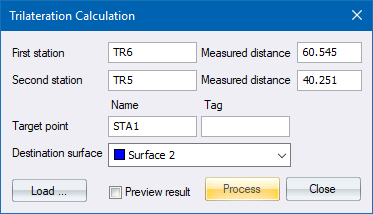
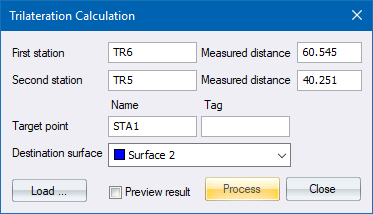
|
Option
|
Description
|
|
First and Second station |
Enter the name of the relevant coordinated point. |
|
Measured distance |
Enter the horizontal distance from the relevant point to the target. |
|
Target point |
Enter the name and optional tag of the point to be created. |
|
Destination surface |
Select the surface on which the new point should be created. |
|
Load button |
Click to load the measurement details from the Observations & Figures data. The chosen observation data will be loaded into either First station or Second station depending on which had the focus at the time of pressing the button. |
|
Preview result |
Select this checkbox to have a preview of the calculation output displayed upon clicking Process. Only on accepting the preview will the calculation be adopted. |
|
Process button |
Click to accept the current entries. |
|
Close button |
Click to end the function. |
See Also Trilateration