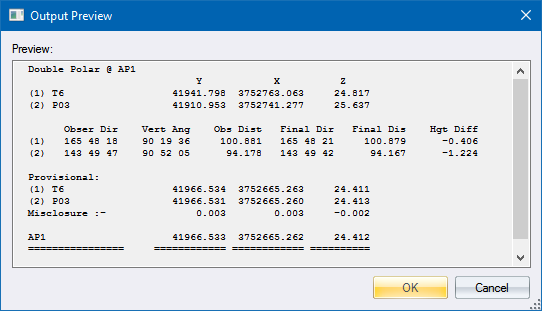
Home > Output Preview Dialog
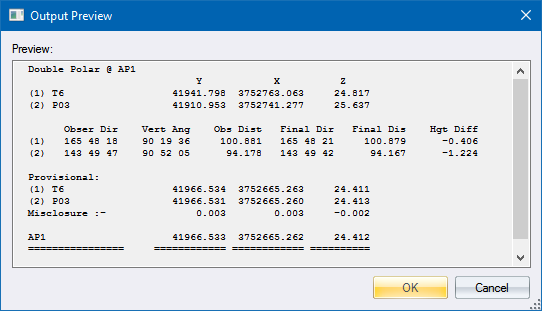
This dialog shows you what the output of the calculation will be and gives you the opportunity to view results before accepting them.
|
Option
|
Description |
|
OK button |
Click to perform the calculation. The same text is written to the Output window and, if applicable, the target point is added to the DTM. You are returned to the previous calculation dialog. |
|
Cancel button |
Click to reject any changes. You are returned to the previous calculation dialog. |