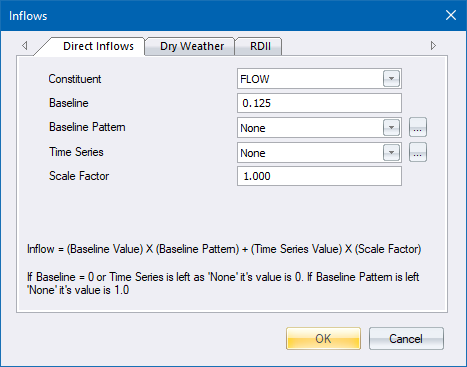
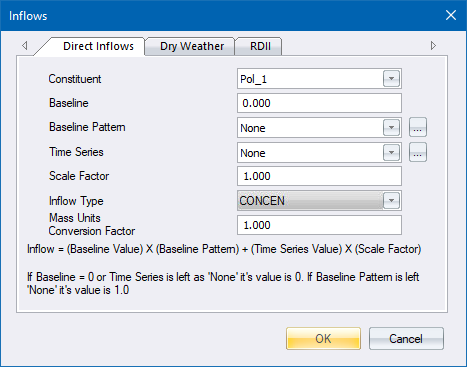
Home > Inflows Dialog
The Inflows Editor is used to assign Direct, Dry Weather, and RDII inflow into a node of the drainage system.
The Direct Inflows page on the Inflows Editor is used to specify time history of direct external inflow, and water quality entering a node of the drainage system.
|
|
|
These inflows are represented by both a constant and time varying component, as follows:
Inflow at time t = (baseline value) + (scale factor) * (time series value at time t)
|
Option
|
Description |
|
Constituent |
Selects the constituent (FLOW or one of the project's specified pollutants) whose direct inflow will be described. |
|
Baseline |
Specifies the value of the constant baseline component of the constituent's inflow. For FLOW, the units are the project's flow units. For pollutants, the units are the pollutant's concentration units if inflow is a concentration, or can be any mass flow units if the inflow is a mass flow (see Conversion Factor below). If left blank, no baseline inflow is assumed. |
|
Baseline Pattern |
Name of the time pattern with inflow data for the selected constituent. |
|
Time Series |
The name of the time series that describes the time varying component of the constituent's inflow. If left blank, no time varying inflow is assumed. The units of the time series values obey the same convention as described above for Baseline inflow. Click ... to open the Time Series Editor for the selected time series. |
|
Scale Factor |
A multiplier used to adjust the values of the constituent's inflow time series. The baseline value is not adjusted by this factor. The scale factor can have several uses, such as allowing one to easily change the magnitude of an inflow hydrograph while keeping its shape the same, without having to re-edit the entries in the hydrograph's time series. Alternatively, it can allow a group of nodes sharing the same time series to have their inflows behave in a time-synchronized fashion while letting their individual magnitudes be different. The scale factor defaults to 1.0. |
|
Inflow Type |
For pollutants, this field selects the type of inflow data as being either:
This field does not appear for FLOW inflow. |
|
Mass Units Conversion Factor |
A numerical factor used to convert the units of pollutant mass flow rate in the time series data into concentration mass units per second. For example, if the time series data were in pounds per day and the pollutant concentration defined in the project was mg/L, then the conversion factor value would be: (453,590 mg/lb) / (86400 sec/day) = 5.25 (mg/sec) per (lb/day) This field does not appear for FLOW inflow, and for concentration-type inflows any value entered will be overriden to 1.0. |
|
OK Button |
Click to accept the current entries. |
|
Cancel Button |
Click to cancel the function. |
More than one constituent can be edited by simply selecting another choice for the Constituent property. However, if you click Cancel then any changes made to all constituents will be ignored. If a pollutant is assigned a direct inflow in terms of concentration, then one must also assign a direct inflow to flow, otherwise no pollutant inflow will occur. If pollutant inflow is defined in terms of mass, then a flow inflow time series is not required.
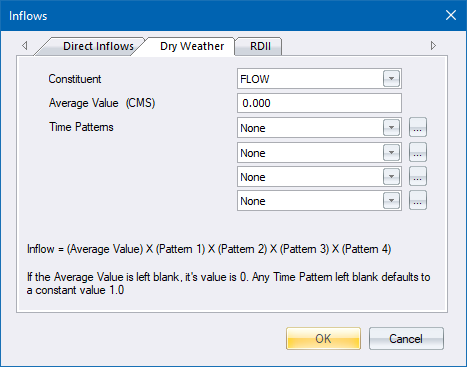
The Dry Weather page of the Inflows Editor is used to specify a continuous source of dry weather flow entering a node of the drainage system.
|
Option
|
Description |
|
Constituent |
Selects the constituent (FLOW or one of the project's specified pollutants) whose dry weather inflow will be specified. |
|
Average Value |
Specifies the average (or baseline) value of the dry weather inflow of the constituent in the relevant units (flow units for flow, concentration units for pollutants). Leave blank if there is no dry weather flow for the selected constituent. |
|
Time Patterns |
Specifies the names of the Time Patterns to be used to allow the dry weather flow to vary in a periodic fashion by:
You can either type in a name or select a previously defined pattern from the dropdown list of each combo box. Up to four different types of patterns can be assigned. Click ... next to each Time Pattern field to edit the respective pattern. |
More than one constituent can be edited by simply selecting another choice for the Constituent property. However, if you click Cancel then any changes made to all constituents will be ignored.
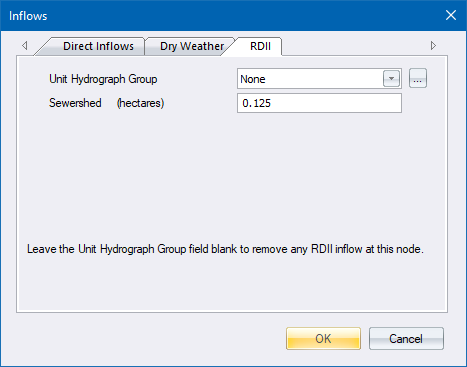
The RDII page of the Inflows Editor is used to specify RDII (Rainfall Dependent Infiltration/Inflow) for the node in question.
|
Option
|
Description |
|
Unit Hydrograph Group |
Enter, or select from the dropdown list, the name of the Unit Hydrograph group which applies to the node in question. The unit hydrographs in the group are used in combination with the group's assigned rain gauge, to develop a time series of RDII inflows per unit area over the period of the simulation. Leave this field blank to indicate that the node receives no RDII inflow. Click ... to launch the RDII Unit Hydrograph Editor for the specified UH group. |
|
Sewershed Area |
Enter the area, in hectares or acres, of the sewershed which contributes RDII to the node in question. Note this area will typically be only a small, localised portion of the subcatchment area that contributes surface runoff to the node. |
See Also SWMM Node Data Runoff