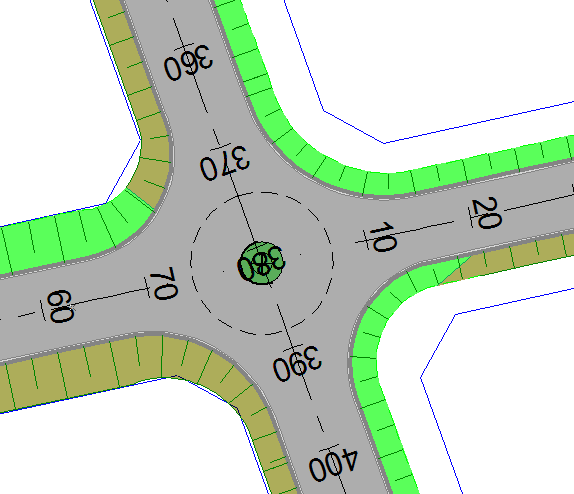
Add a mini-circle or mini-roundabout.
Icon |
Command |
Shortcut Key |
Toolbar |
|
RD_CALCMINIROUNDABOUT |
|
|
This function allows you to add a mini-circle or mini-roundabout to the roads design. You can add either a three way or four way circle.
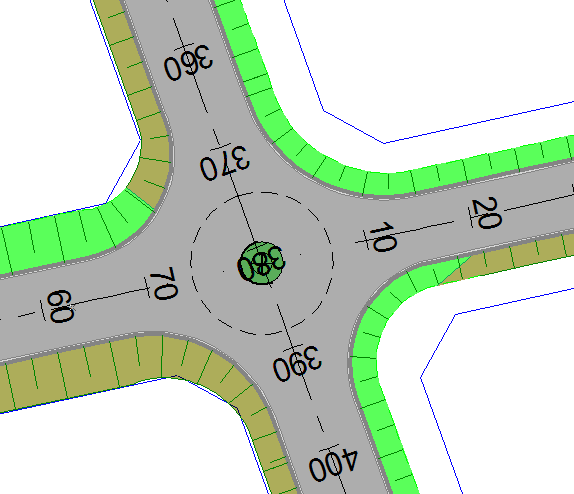
A mini-circle has the following properties:
Only three or four incoming legs.
Circular only.
Consists of a main road running through the mini-circle, with one or two roads intersecting the main road.
Is modelled as two adjacent junctions, with the circle "draped" onto the junctions. The inner strings are then graded.
Radii, lane width and crossfalls must be specified.
Kerb lines are always circular and tangential to the circle.
Procedure
Indicate first Intersecting Road as close to the Roundabout position
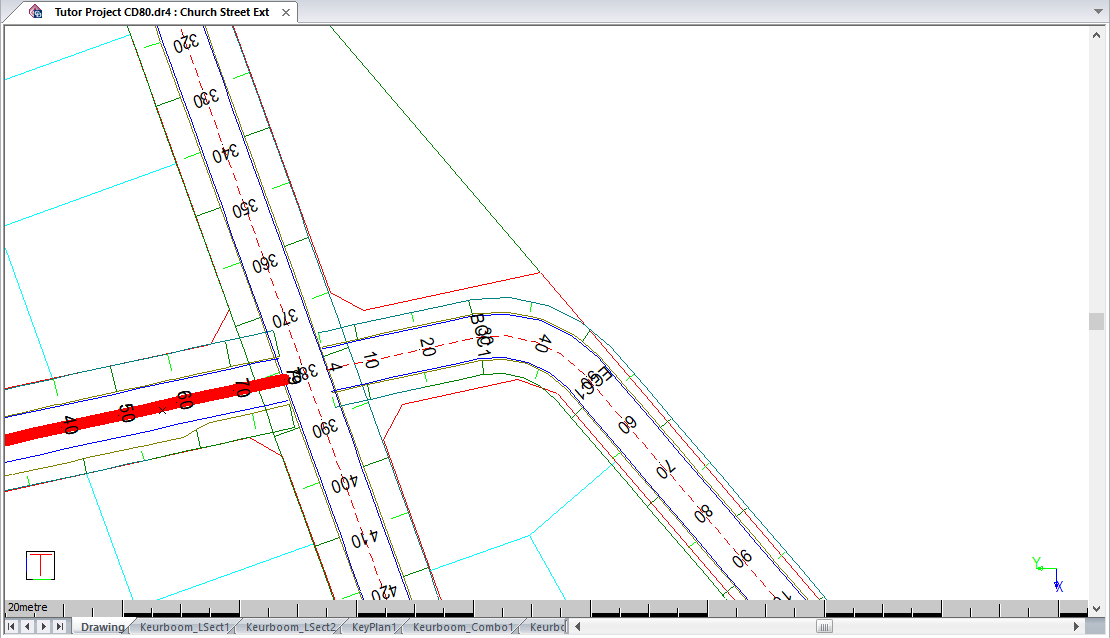
Indicate Main Road for the Roundabout calculations
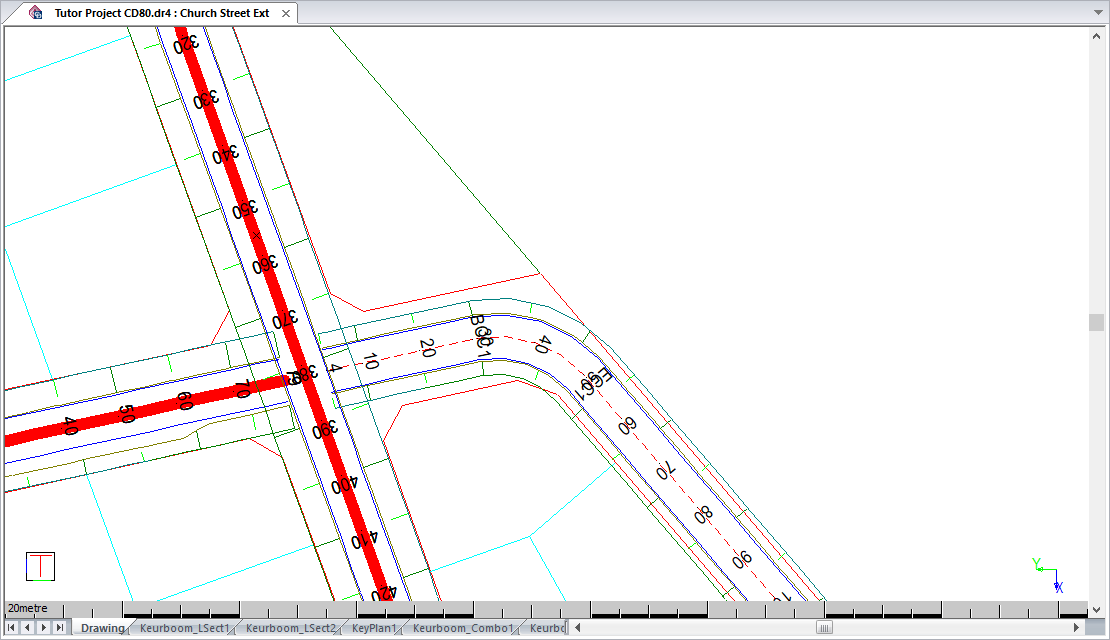
Indicate second Intersecting Road for the Roundabout (Esc for 3-way)
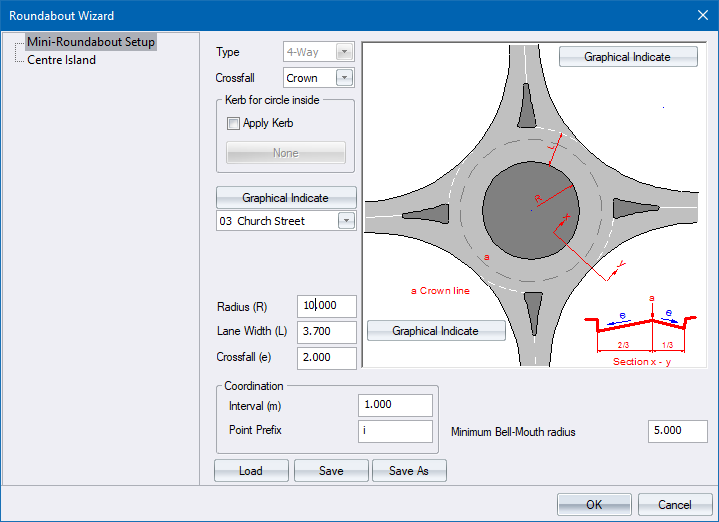
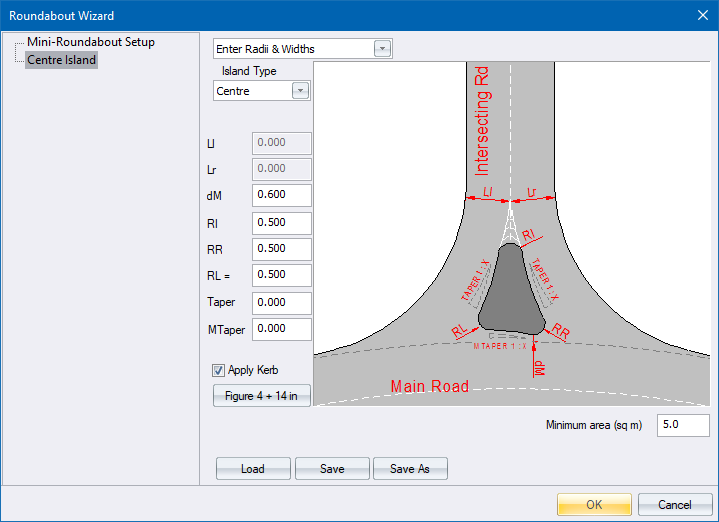
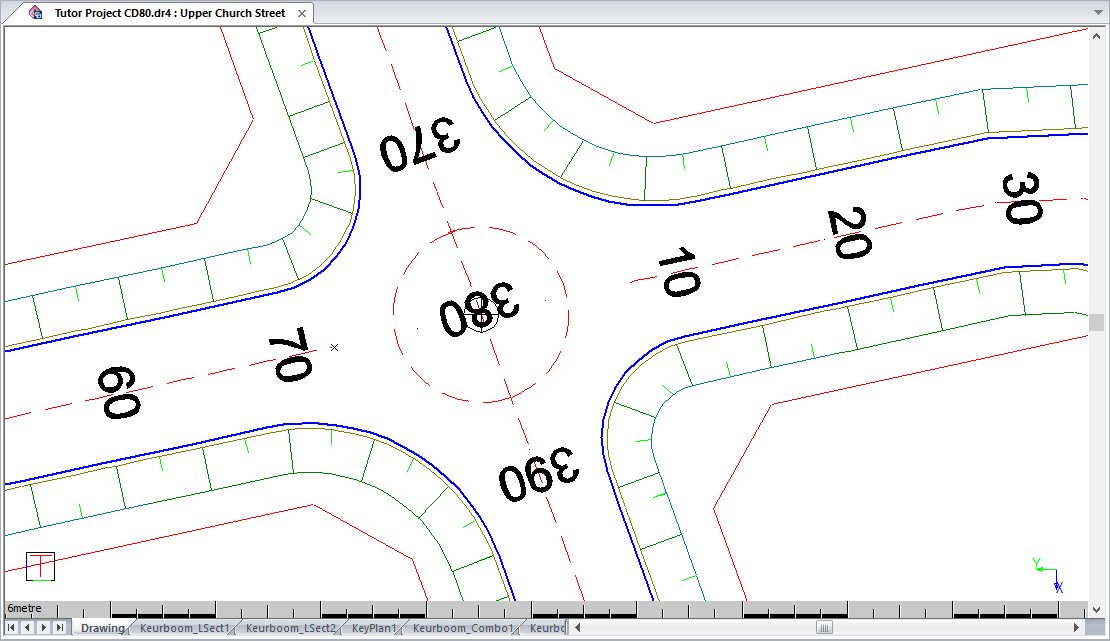
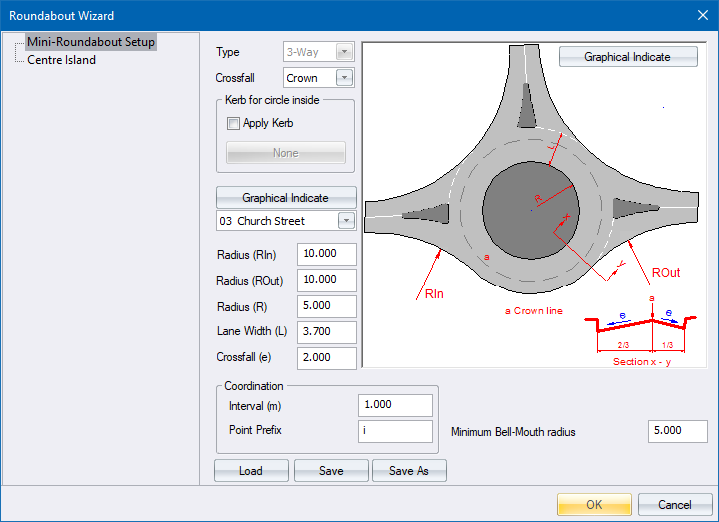
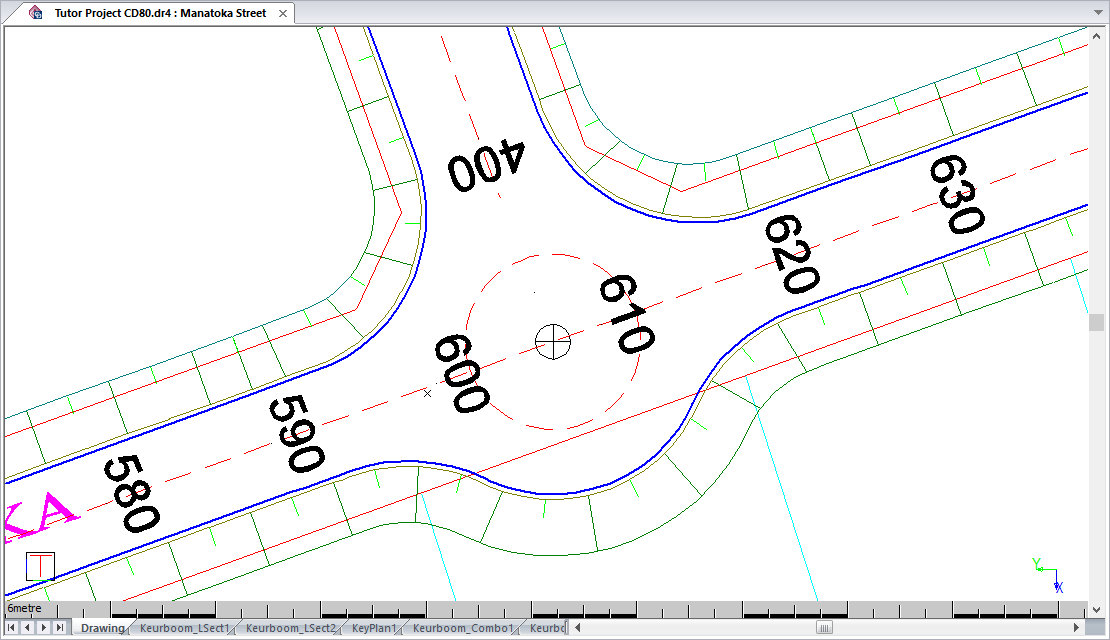
 The mini-roundabout
can be changed at any time using the Edit
Junction function. It can be deleted using the Delete
Junction function.
The mini-roundabout
can be changed at any time using the Edit
Junction function. It can be deleted using the Delete
Junction function.