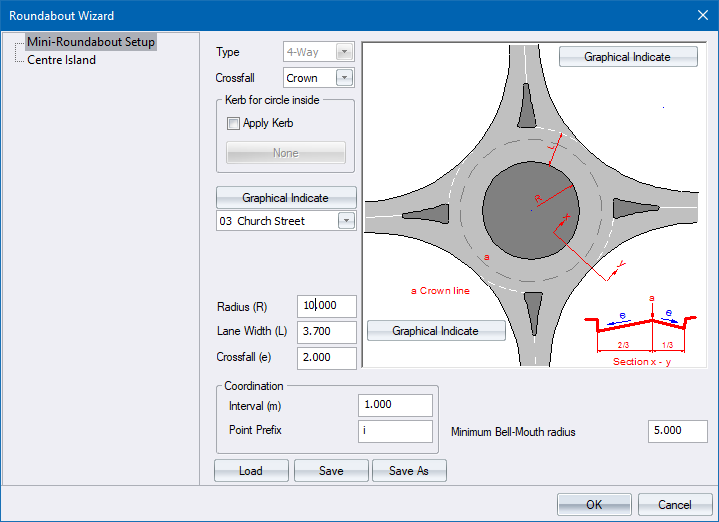
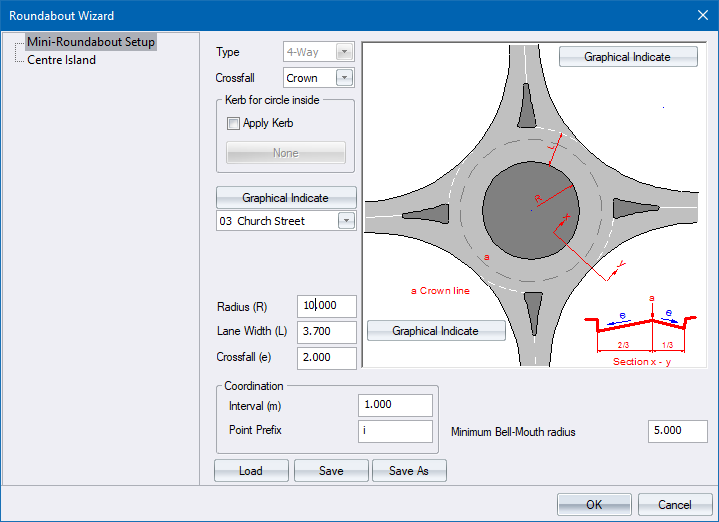
Specify the criteria to design a mini-roundabout.
Option
|
Description |
Type |
You can select either a 3-way or a 4-way junction. The schematic diagram update to show the layout. 3 Way
4 Way
|
Crossfall |
The crossfall in the roundabout can be Crown, Crossfall or Draped. Crown
The roundabout surface is crested, allowing some of the drainage to flow to the inner circle. Crossfall
The roundabout surface is graded to direct all the drainage to the outside of the roundabout. DrapedThe roundabout surface will not be graded. Instead, Civil Designer will simply drape the roundabout centre island onto the main road. |
Kerb for circle inside |
|
Apply Kerb |
Select this checkbox to add a kerb to the inner circle and then click the button below to display the Kerb Selector. |
Radius (RIn) |
3-Way only. Specify the radius of the bell mouth at the back of the roundabout, as indicated on the schematic. |
Radius (ROut) |
3-Way only. Specify the radius of the bell mouth at the back of the roundabout, as indicated on the schematic. |
Radius (R) |
Specify the radius of the inner circle in m. |
Lane Width (L) |
Specify the lane width in the roundabout in m. |
Crossfall (e) |
Specify the crossfall as a percentage in the roundabout. |
Coordination |
|
Interval (m) |
The strings along the bell-mouths will be coordinated using this interval. |
Point Prefix |
Each bell-mouth point will have this prefix when you translate the intersection to a DTM surface, or when you opt to display the intersection list during plan plotting. |
Minimum Bellmouth radius |
Specify a minimum bellmouth radius for the incoming roads. If this value is not set, the bellmouth radius will be defined by a circle tangential to the edges of the incoming roads and the outer roundabout circle. |