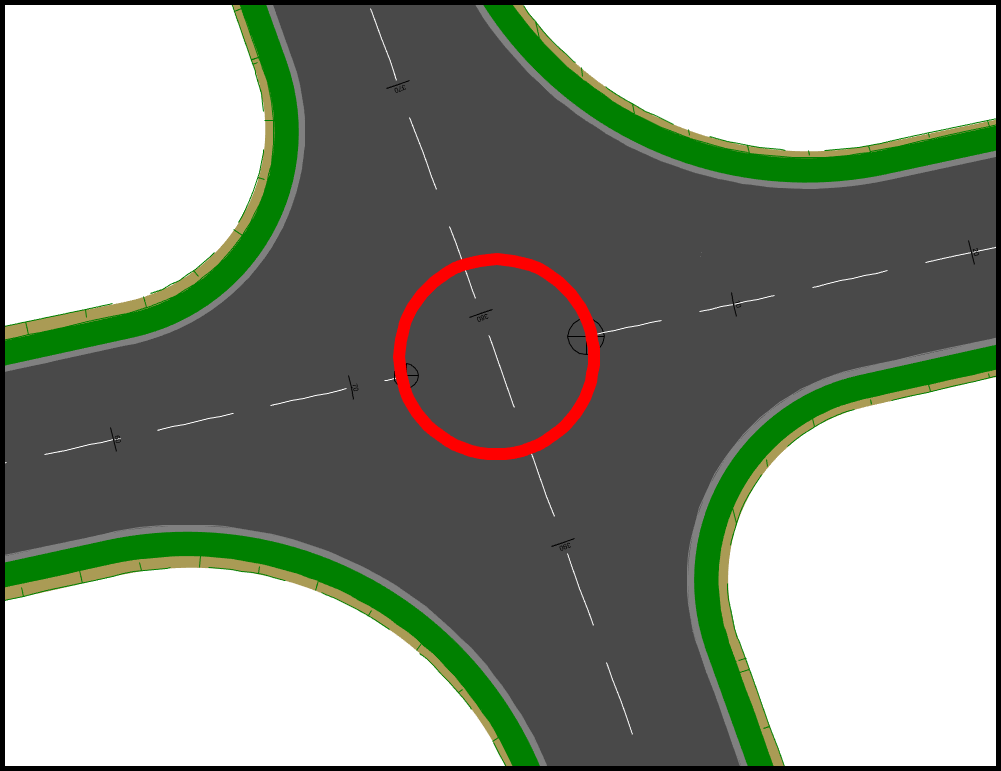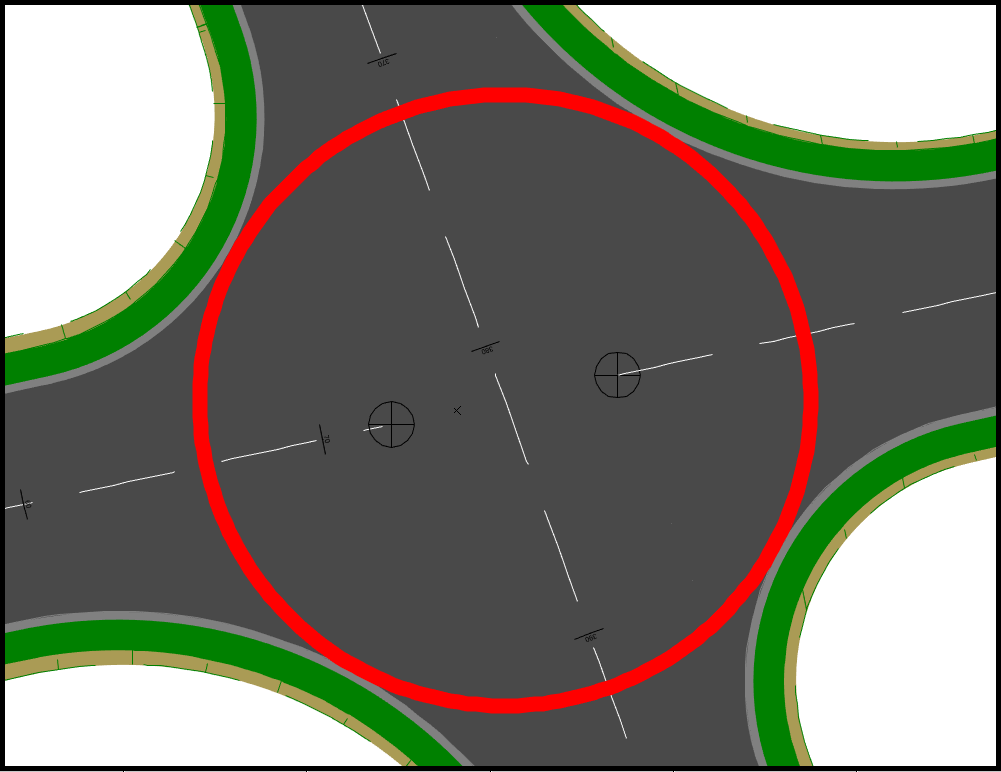
In Civil Designer, a Mini-Roundabout is modelled in the following way:
Two adjacent intersections are designed with s-curve bellmouths. The bellmouth radii will be automatically calculated such that the four bellmouths are tangential to the outer circle. This outer circle radius is equal to the circle radius plus the lane width specified in the Mini Roundabout Wizard.
The user has an option of three different vertical grading methods:
Crowned
Crossfall
Draped
The roundabout will be crowned as follows:
Two 3D Addon string will be created on either intersecting roads, by draping this outer circle onto two junctions vertically. The string name will be in the format &&RB_r_n. Where:
r = The road number.
n = 1 if the roundabout is at the START of the intersecting road and 0 if it is at the end.
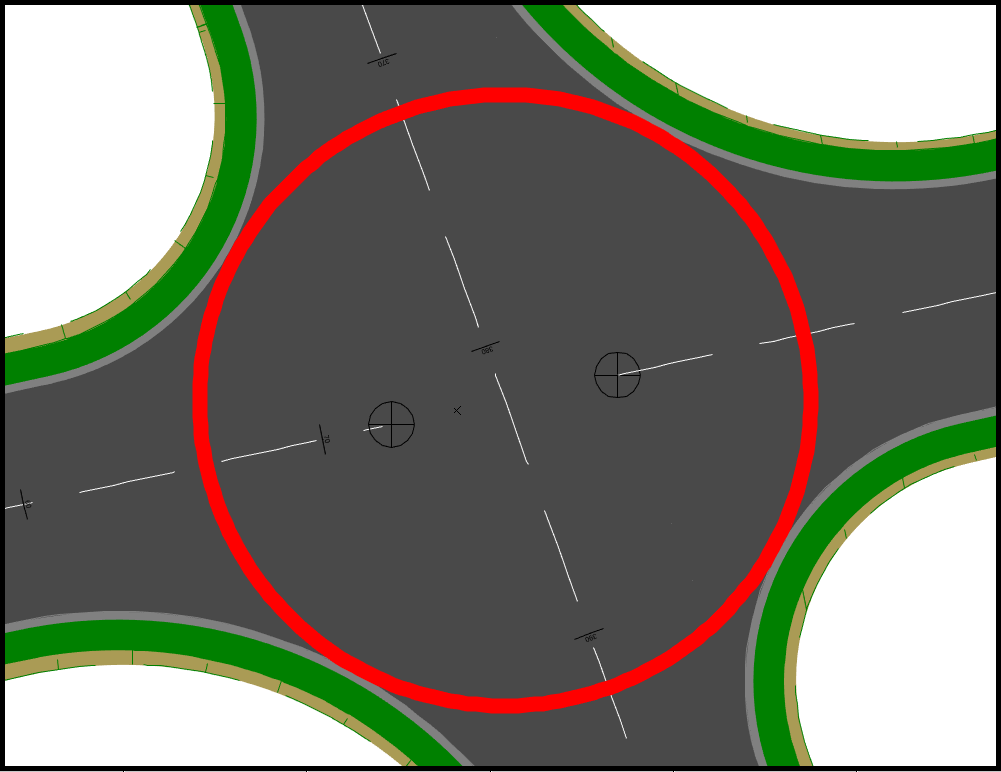
A child string will then be created at the specified grade and offsetted by a third of the roundabout lane width. This is the circle crown string. The string name will be in the format CROWN_r_n. Where:
r = The road number.
n = 1 if the roundabout is at the START of the intersecting road and 0 if it is at the end.
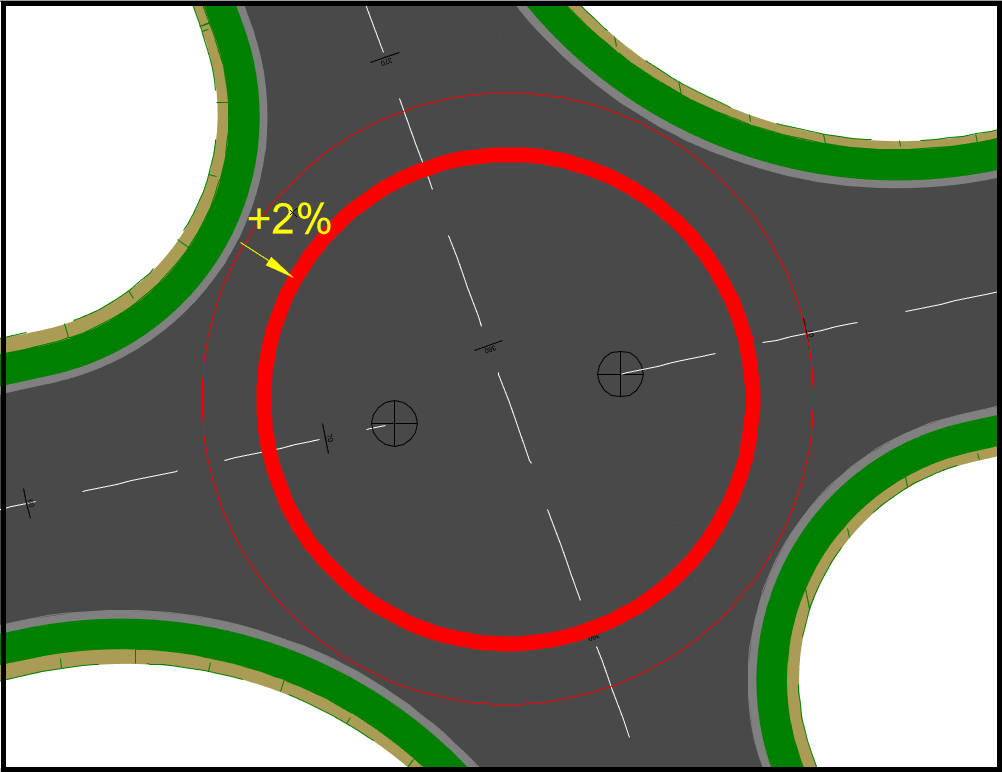
A Second child string will then be created at an offset of two thirds of the roundabout lane width from the crown string at the negative grade. The string name will be in the format CENTRE_r_n. Where:
r = The road number.
n = 1 if the roundabout is at the START of the intersecting road and 0 if it is at the end.
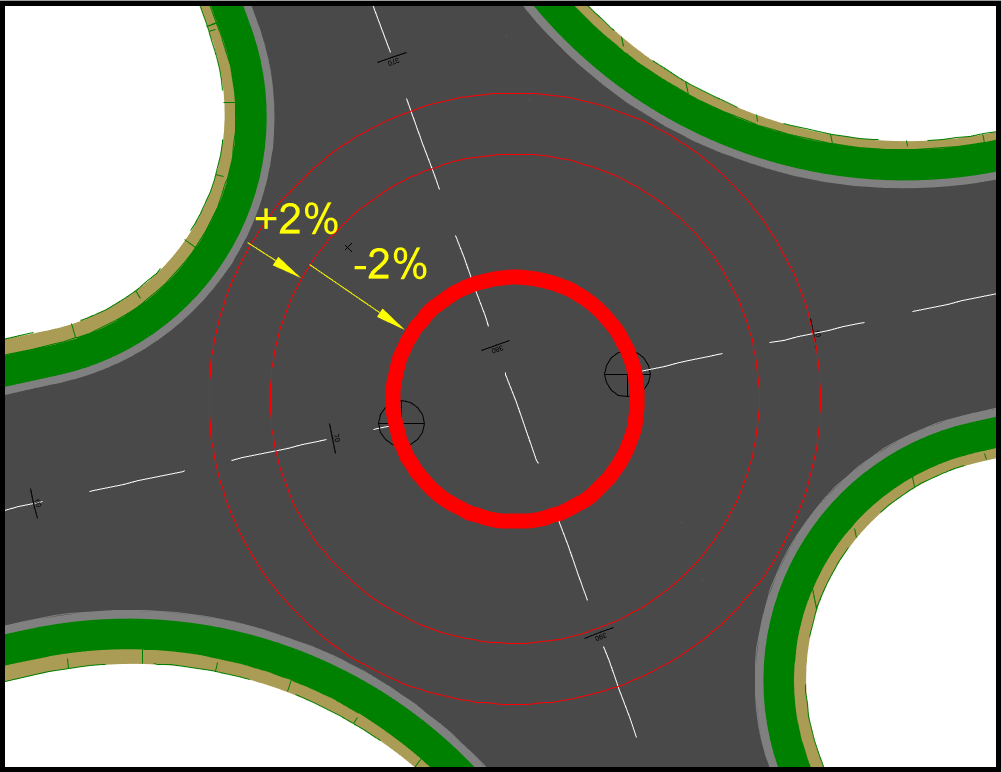
The roundabout will have a mono slope:
Two 3D Addon string will be created on either intersecting roads, by draping this outer circle onto two junctions vertically. The string names will be in the format && RB_r_n. Where:
r = The road number
n = 1 if the roundabout is at the START of the intersecting road and 0 if it is at the end.
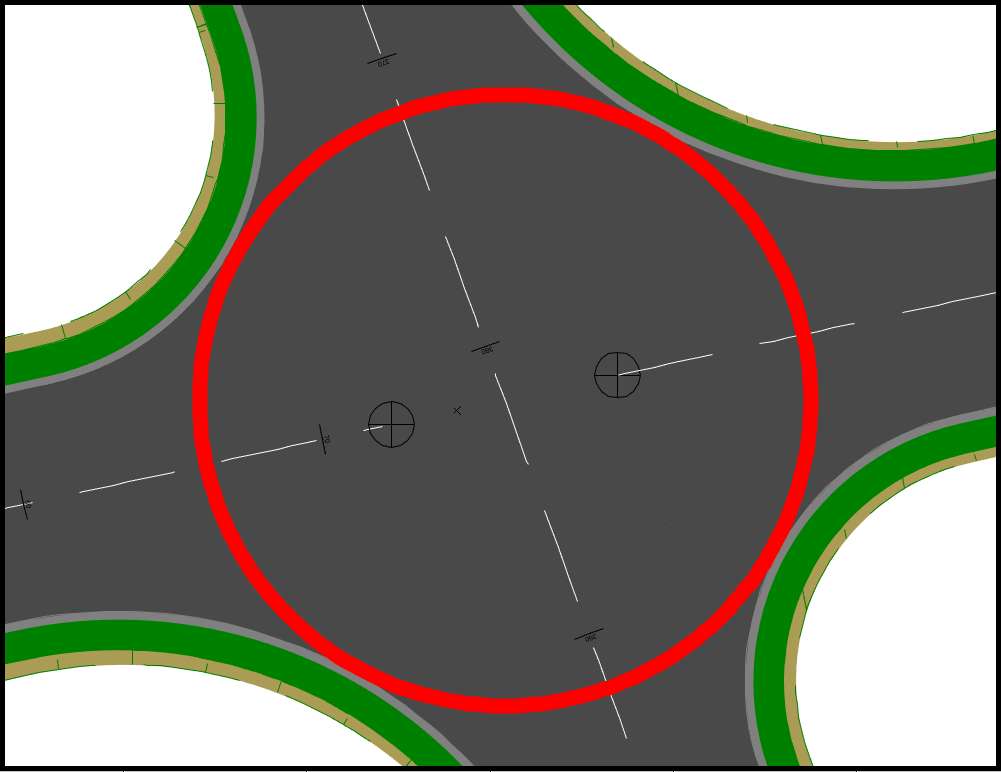
A child string will then be created at an offset equal to the roundabout lane width from the outer string at the negative grade. The string name will be in the format CENTRE_r_n. Where:
r = The road number.
n = 1 if the roundabout is at the START of the intersecting road and 0 if it is at the end.
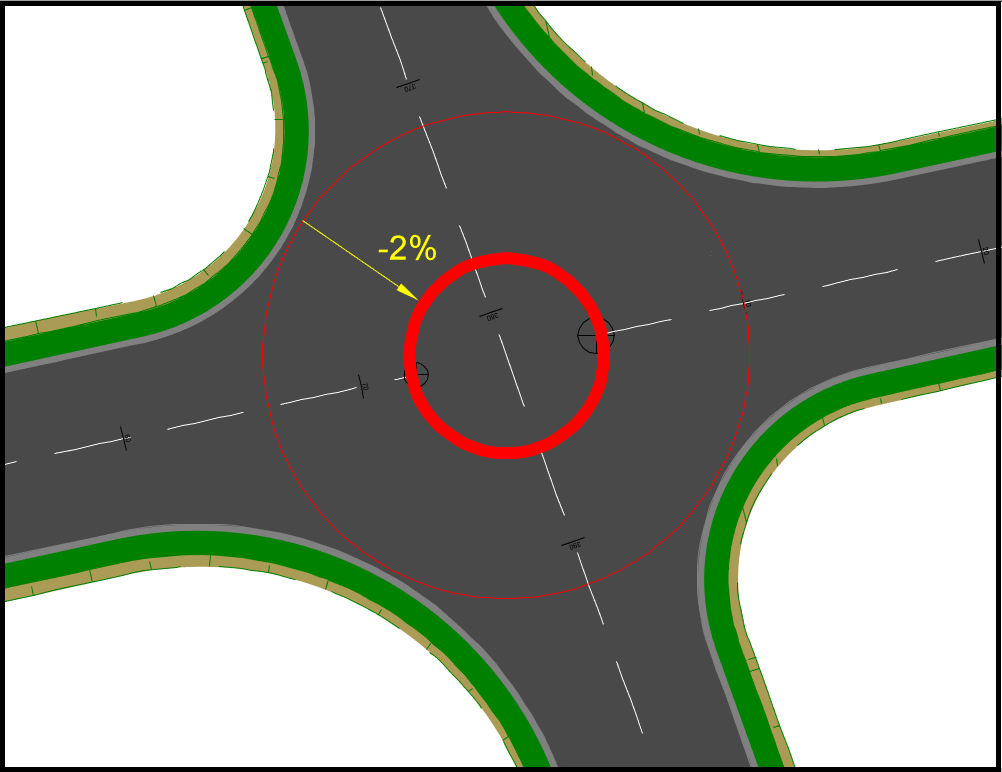
The roundabout centre island will simply be draped onto the two junctions:
Two 3D Addon string will be created on either intersecting roads, by draping this inner circle onto two junctions vertically. The string names will be in the format && RB_r_n. Where:
r = The road number.
n = 1 if the roundabout is at the START of the intersecting road and 0 if it is at the end.