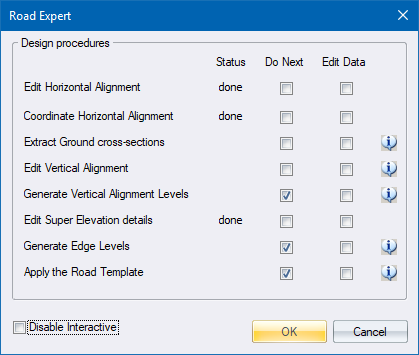
Automatic calculations as road design changes.
|
Icon |
Command |
Shortcut Key |
Toolbar |
|
|
RD_EXPERTDLG |
|
|
This function allows you to automate the process that is normally followed when designing a road. Civil Designer checks which calculations have already been completed, and then does the rest.
The program keeps track of the procedures that were already done, using the manual functions in the Alignment menu.
Procedure
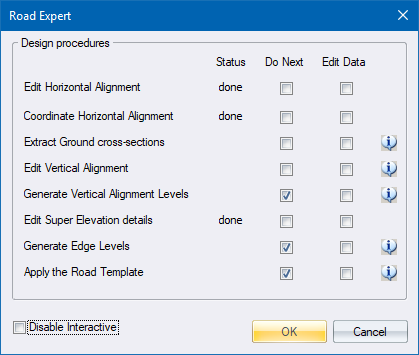
Completed calculations are marked as done. The calculations that still need to be done are marked as Do Next. These calculations are done when you click OK.
Check the Disable Interactive checkbox to disable the Interactive Road Expert.
Click OK to continue.
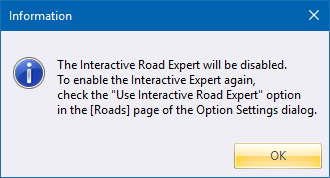
The Interactive Roads Expert can be switched on or off in the Roads page of the Option settings, or by selecting the Disable Interactive checkbox. If the user executes a roads operation, such as Generate Edge Levels, and the Interactive Roads Expert is switched on; the program checks if there are any operations that still need to be done before the specified operation can commence. If there are, the Roads Expert performs these operations.