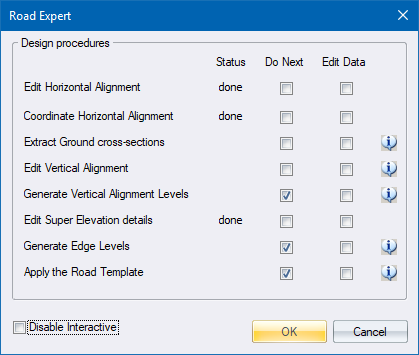
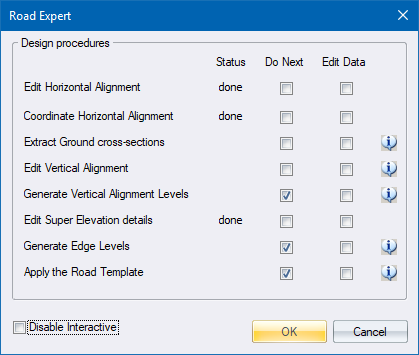
Display the task list.
|
Option
|
Description |
|
Status |
Design procedures will be marked as "done" if that procedure was done by either the automatic or manual design methods. |
|
Do Next |
The selected procedures under this heading are done when you click OK. Instruct Civil Designer to perform a specific procedure by selecting the corresponding checkbox. The procedures that need to be done as a result of this, will be selected automatically. |
|
Edit Data |
When clicking OK, all the procedures will be done without user intervention, unless input from the user is necessary in order to perform the procedure. Select this checkbox to force the program to display the appropriate data entry options. Civil Designer will then wait for you to click OK or close the spread sheet before continuing. The Automatic design process can be stopped by clicking Cancel on one of the data entry options. |
|
Disable Interactive |
Select this checkbox to switch the Interactive Roads Expert off. |
See Also Road Expert