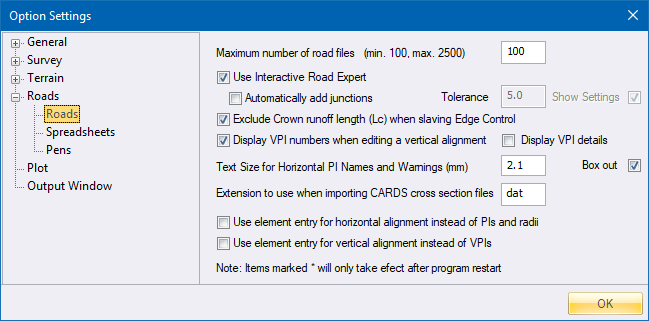
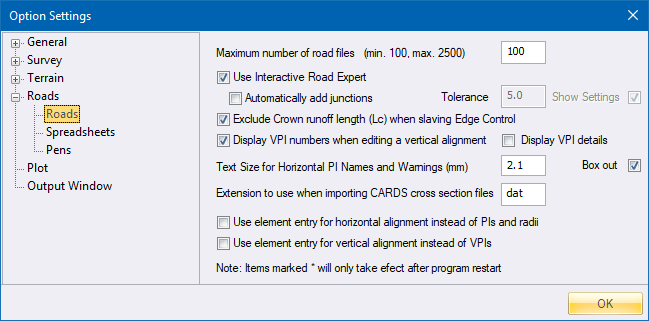
Option
|
Description |
Maximum number of road files |
Specify the maximum numbers of roads per project. The value must be between 100 and 2500. |
Use Interactive Roads Expert |
Select this checkbox to enable the Interactive Roads Expert. Before each roads operation, the program will check if there are any operations that still needs to be done before the specified operation can commence. If there are, the Road Expert will appear with the relative operations checked. Click OK to perform all the necessary operations and display the options for the specified operation. |
Automatically add junctions |
Select this checkbox to enable the ability to add junctions automatically. This option is only available in conjunction with Use Interactive Road Expert and will only work with String roads. |
Tolerance |
A junction will be added if the current road’s start or end PI lies within this distance from another road’s centre line. Specify this distance (in metres). |
Show Settings |
Select this checkbox if you want to display a confirmation dialog each time a junction or cul-de-sac is about to be added. |
Exclude Crown runoff length (Lc) when slaving Edge Control |
Select this checkbox to use TRH format when slaving Edge Control. If this checkbox is selected, the distance given for the development length of the superelevation will be applied from the stage where the grade is 0 (flat) until it is fully developed. The initial portion where the normal crossfall is picked up (or reduced) to 0, is automatically calculated and added to the specified development length. |
Display VPI numbers when editing a vertical alignment |
Select this checkbox to have VPI numbers displayed during graphical editing of vertical alignments. |
Display VPI details |
Select this checkbox to display VPI details. |
Text size for Horizontal PI Names and Warnings (mm) |
When Editing the Horizontal alignment, the PI names and Design Criteria warnings will be displayed using this text size. A text size of 0 will cause the PI names and warnings not to be displayed. |
Box out |
Select this checkbox to box the Horizontal PI names and warnings. The text will be drawn within a rectangular frame, filled with the background colour. |
Extension to use when importing CARDS cross section files |
Enter the default extension to be used when selecting data files for CARDS cross-section import. |
Use element entry for horizontal alignment |
Select this checkbox to use element entry to specify the horizontal alignment instead of HPI and curve radii. |
Use element entry for vertical alignment |
Select this checkbox to use element entry to specify the vertical alignment instead of VPI and curve length. |