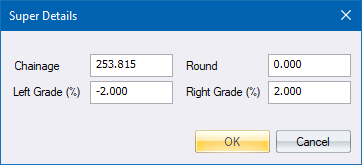
This function allows you to insert a new superelevation or road width change point.
Procedure
Indicate position for new edge/super point
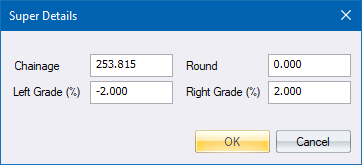
Fill in the relevant details and click OK to continue.
Use the same function to insert a width change point by clicking on a position on the road width pane. The Width details display.
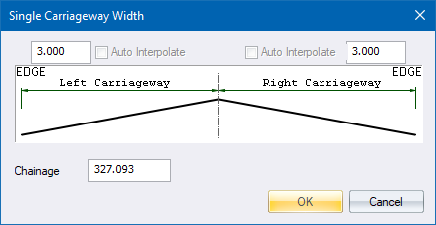
Fill in the relevant details and click OK button to continue.