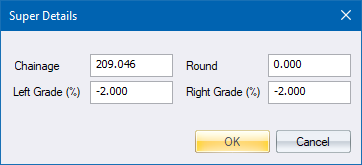
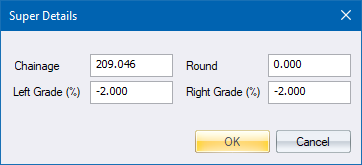
|
Option
|
Description |
|
Chainage |
Enter the chainage of the point to edit\insert. |
|
Round |
Enter toe rounding length. |
|
Left Grade |
Enter the left super elevation grade. |
|
Right Grade |
Enter the right super elevation grade. |
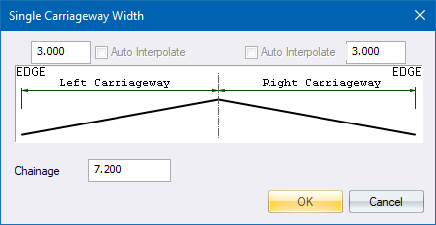
Enter the carriageway width as indicated by the dimension lines, as well as the chainage. Select the Auto Interpolate checkbox for the fields you want automatically interpolated.
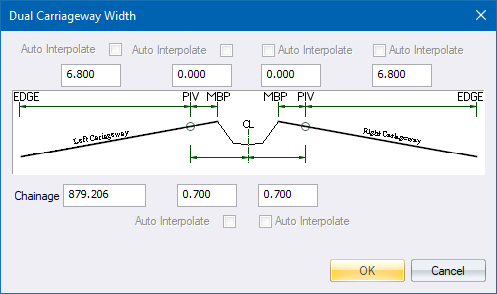
The pivot points are indicated with a black circle. Specify the pivot positions, and distance to the median and shoulder break point as indicated by the dimension lines. Also enter the chainage value. Select the Auto Interpolate checkbox for the fields you want automatically interpolated.
See Also Edge Levels