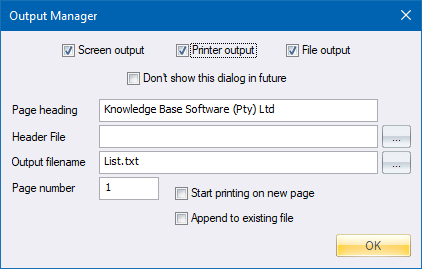
Home > Output Manager Dialog
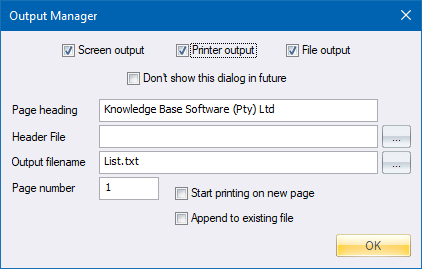
|
Option
|
Description |
|
Screen output |
Select this checkbox to have output directed to the Output Bar. |
|
Printer output |
Select this checkbox to have output directed to a selected printer. If this option was selected and you now turn it off, any output previously directed to the printer will be spooled. If this option was not selected and you now turn it on, you will be asked to select the required printer. |
|
File output |
Select this checkbox to have output directed to a file. If this option was selected and you now turn it off, the output file will be closed. If this option was not selected and you now turn it on, the selected output file will be created. |
|
Don't show this dialog in future |
Select this checkbox to retain the current settings for all future output. You will no longer be prompted to configure settings. Use the Output Manager to adjust the settings, or to turn off this option. |
|
Page Heading |
Enter the heading to be printed at the top of each page. Only available if the Printer output option is selected. |
|
Header File |
Specify a *.TXT file containing the header for printouts. The header will be printed just below the page header on the first page of the print. |
|
Output filename |
Enter the path and name of the output file to be created. Only available if the File output option is selected. |
|
Browse button (...) |
Click to browse for the output file using the standard Windows Save As dialog. Only available if the File output option is selected. |
|
Page Number |
Enter the page number to be printed at the top of the first page. The number will increment automatically for subsequent pages. Only available if the Printer output option is selected. |
|
Start printing on new page |
Select this checkbox to have any printer output still in the print queue spooled before printing starts. If this option is not selected, the printer output will be added to that currently in the print queue. Only available if the Printer output option is selected. |
|
Append to existing file |
Select this checkbox to have output appended to that which already exists in the selected file. If the selected file does not exist, it will be created. If this option is not selected, the selected file will be deleted (if it already exists) and then recreated. Only available if the File output option is selected. |
|
OK button |
Click to accept the current settings. |