Icon
Command
Shortcut Key
Toolbar
![]()
OUTPUTBAR
Misc
Display the Output Bar.
|
Icon |
Command |
Shortcut Key |
Toolbar |
|
|
OUTPUTBAR |
|
Misc |
This function allows you to display the Output Bar, which shows the results/output of various drawing tools and functions.
 The Output Bar displays automatically when the results of an operation need to be presented to the user.
The Output Bar displays automatically when the results of an operation need to be presented to the user.
Procedure
The Output Bar displays in it's last position.
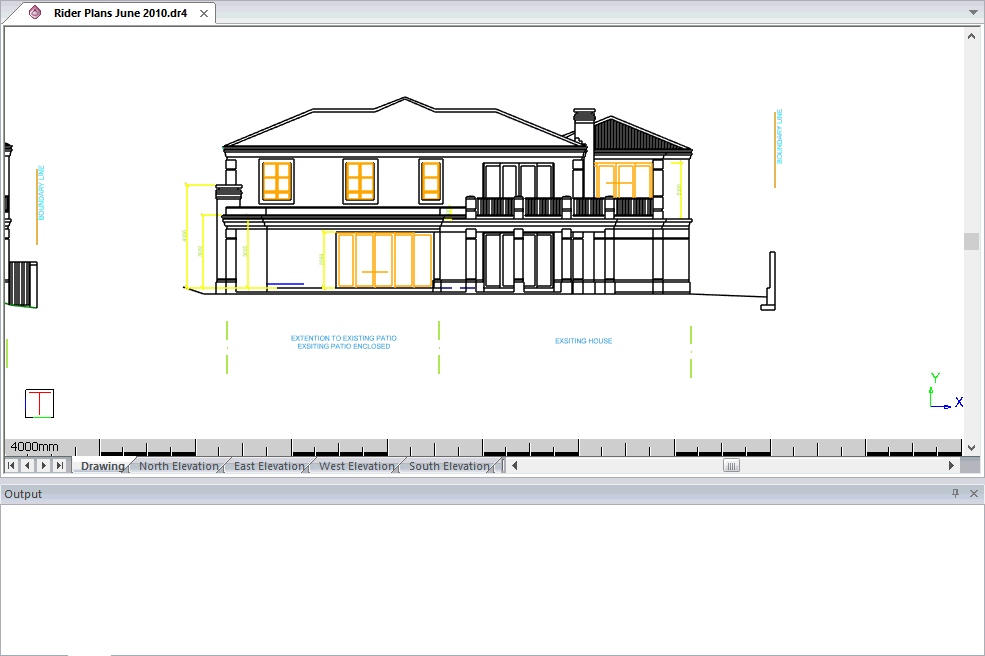
The Output Bar can be free standing; or it can be attached to the left, right, top or bottom of the drawing area by clicking on it's Title Bar and dragging it to the required position.
It displays automatically when the results of an operation need to be presented as the measurements and properties of entities when you Measure, Query Entity or Polygon Area.
Right-click and select Clear to delete all the existing text.
Select the Top option to scroll back to the first line of the output.
Click the Close icon to remove the Output Bar from the screen.