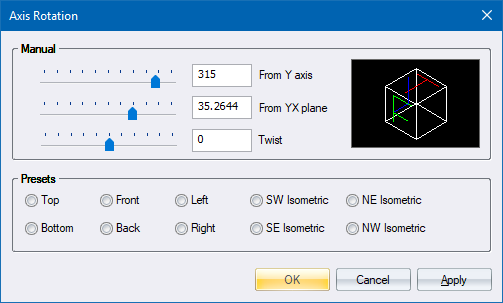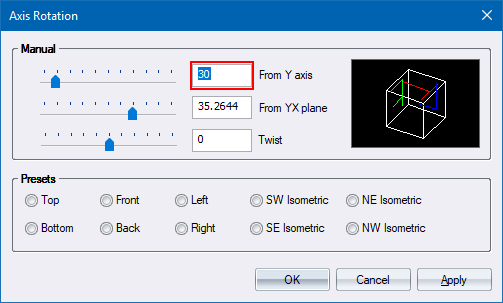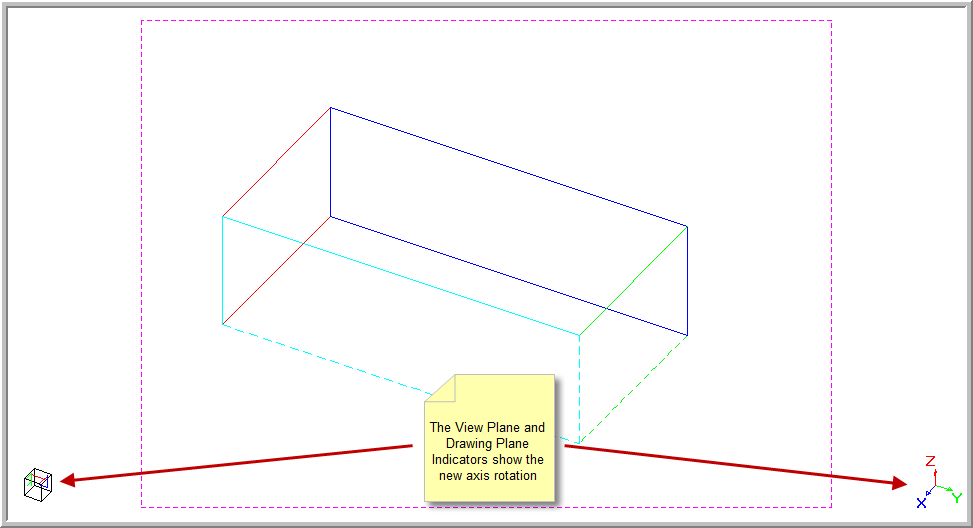Icon
Command
Shortcut Key
Toolbar
![]()
AXISROTATE
View Axis
Manually set the view axis angles.
|
Icon |
Command |
Shortcut Key |
Toolbar |
|
|
AXISROTATE |
|
View Axis |
This function allows you to rotate the view direction (view axis) and set the view to a specified angle using the Axis Rotation settings.
The drawing plane is not changed, so until you change it the drawing surface will not face the view direction.
Procedure
The drawing below shows a rectangular block drawing using the SE Isometric view axis.
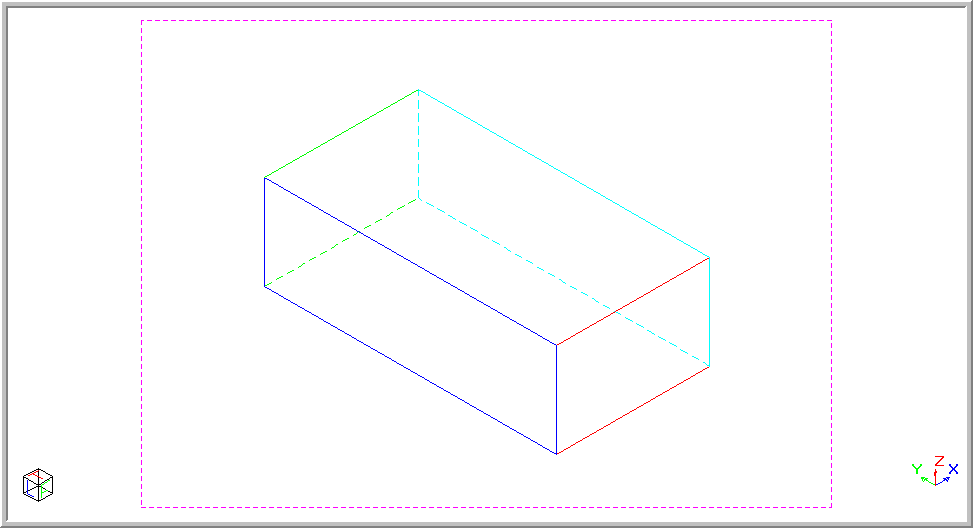
To manually rotate the view axis: