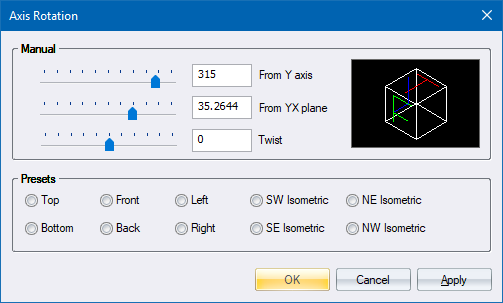
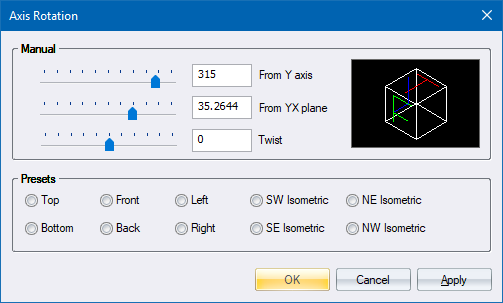
Specify the rotation of the view axis.
|
Option
|
Description |
|
Preview |
The view cube displays selected axis rotation. |
|
From X axis |
Enter (or use the slide) the angle (in degrees) of the viewing direction from the X (horizontal) axis. This is also known as the azimuthal angle. When From XY plane is set to ±90 degrees, this measurement has no effect. |
|
From XY plane |
Enter (or use the slide) the angle (in degrees) of the viewing direction from the XY plane. This is also known as the elevation angle. |
|
Twist |
Enter (or use the slide) the angle (in degrees) that the view is rotated about the view direction. |
|
Presets |
|
|
Top |
Preset From X axis to 270ø, From XY plane to 90ø. |
|
Bottom |
Preset From X axis to 270ø, From XY plane to -90ø. |
|
Front |
Preset From X axis to 270ø, From XY plane to 0ø. |
|
Back |
Preset From X axis to 90ø, From XY plane to 0ø. |
|
Left |
Preset From X axis to 180ø, From XY plane to 0ø. |
|
Right |
Preset From X axis to 0ø, From XY plane to 90ø. |
|
SW Isometric |
Preset From X axis to 225ø, From XY plane to 35.3ø. |
|
SE Isometric |
Preset From X axis to 315ø, From XY plane to 35.3ø. |
|
NW Isometric |
Preset From X axis to 135ø, From XY plane to 35.3ø. |
|
NE Isometric |
Preset From X axis to 45ø, From XY plane to 35.3ø. |
 The From X axis and From XY plane settings can also be thought of as Longitude and Latitude, where you are looking at the Earth from a point directly above a certain latitude. If you set 0 longitude as the x axis and longitude as going east from there to 360ø (instead of east and west 180ø), then the top view is like looking from above the North Pole, and when From XY plane is 0ø, you are along the equator.
The From X axis and From XY plane settings can also be thought of as Longitude and Latitude, where you are looking at the Earth from a point directly above a certain latitude. If you set 0 longitude as the x axis and longitude as going east from there to 360ø (instead of east and west 180ø), then the top view is like looking from above the North Pole, and when From XY plane is 0ø, you are along the equator.