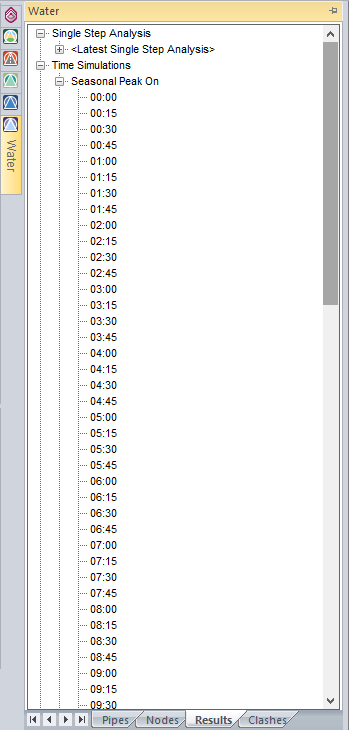
Home > Water Mode > Results > Results Browser
Display results browser.
|
Icon |
Command |
Shortcut Key |
Toolbar |
|
|
WATERRESULTSBROWSER |
|
|
The results of, for example, a 24-hour time simulation, run with 15 minute intervals and contain 96 successive states of the network. Obviously it is not necessary or possible to present all of them in documentation. Usually it is sufficient to display two or three characteristic states. The results browser option, therefore, allows you to select a time from which you wish to extract results, as well as the specific simulation file for information retrieval.
Procedure
The Results Browser displays.
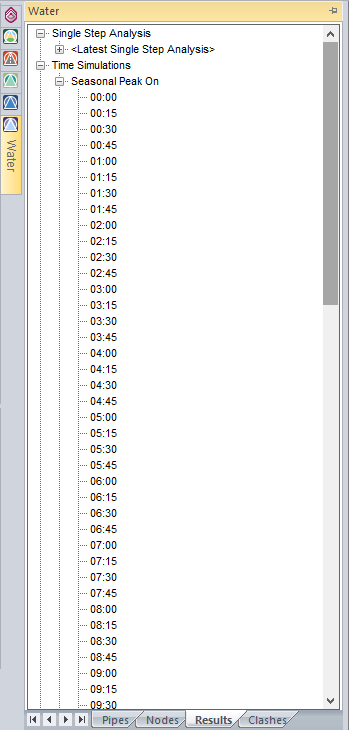
Once you have selected the time, select the item from the results menu. You can keep the results browser open on the screen and as you select a different time to view, the results in each table or graphics change automatically to coincide with the selected time.
Right-click on the item to rename or delete the results set.
The result tables of each of the result item can be arranged in descending or ascending order on any selected field by clicking on the heading of the field.