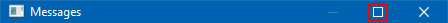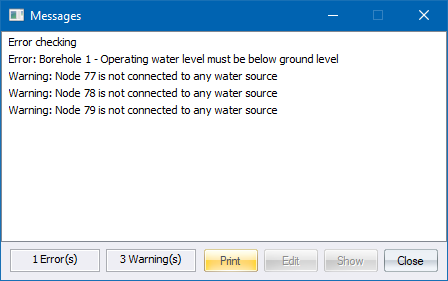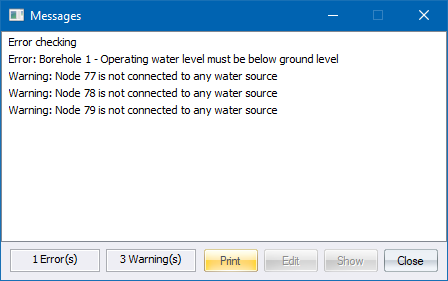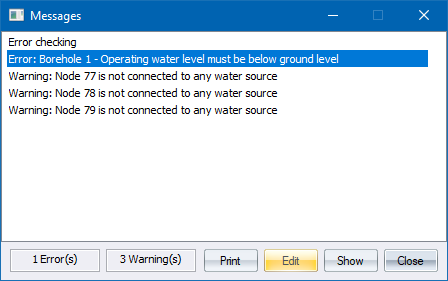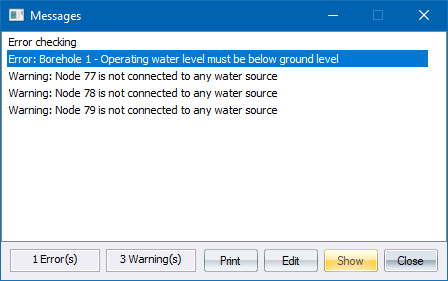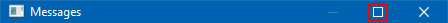Home > Water Mode > Analysis > View Messages
View Messages
Display the error messages.
|
Icon
|
Command
|
Shortcut Key
|
Toolbar
|
|
|
WATERVIEWMESSAGES
|
|
|
This function allows you to display the error list.
Procedure
- The error list displays.
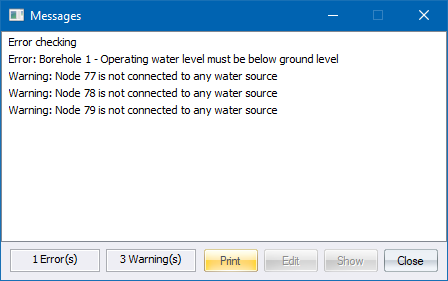
- Select an error and click Edit to change the properties for that item. Alternatively, click Show to display the selected item on the layout.
Edit
- To edit the data related to an error, highlight the line in the list and click Edit.
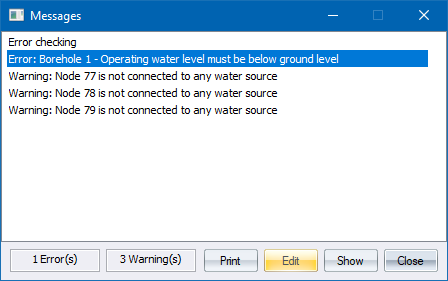
- The edit window for that item displays, allowing you to edit its contents.
Show
- You can find the erroneous element by selecting the element on the table and clicking Show.
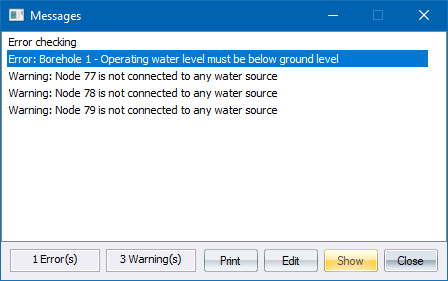
-
The Messages window minimises and the cursor moves to the error location, highlighting the relevant element.
- To return to the error list, click Restore on the minimised window Title Bar.