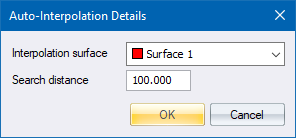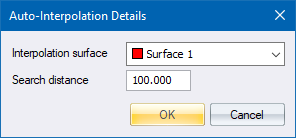
Toggle height interpolation.
|
Icon |
Command |
Shortcut Key |
Toolbar |
|
|
TerrainAutoInterp |
[F4] |
|
This function allows you to toggle auto interpolation on or off. When auto interpolation is toggled on, you are asked to select an interpolation surface, which must have a line structure, and a search radius. Then, when a point is indicated in a function such as Insert Point, the Z ordinate of the point's coordinates is interpolated from the line structure of the selected surface.
Procedure