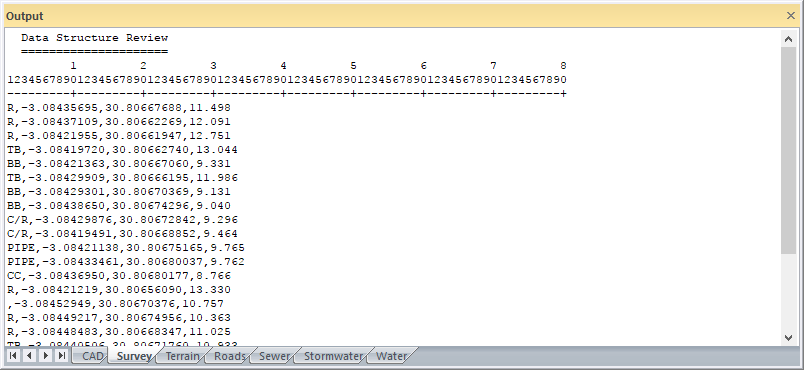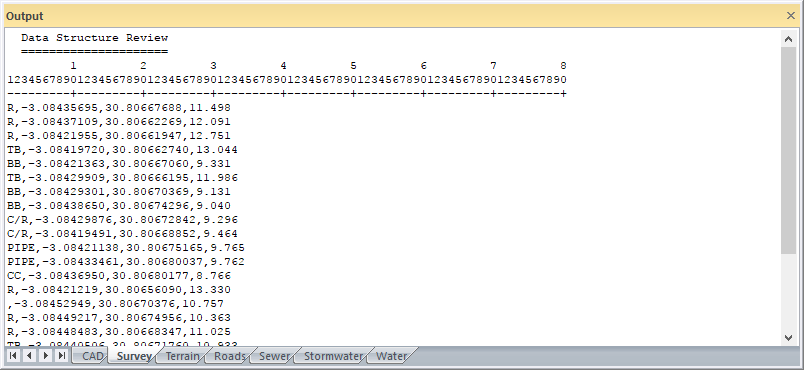
Home > Survey Mode > Tools > View ASCII
View an ASCII file.
|
Icon |
Command |
Shortcut Key |
Toolbar |
|
|
SURVEYTOOLSVIEW |
|
|
This function allows you to view an ASCII file in order to determine the structure of the file. You are asked to name the file and a listing of the first 20 lines of text, whatever they might be, displays in the Output Window. There is also a row of numbers above the text, which represent the column position in the ASCII file.
Procedure
The file browser displays so you can select a file to read. The drive and path automatically default to the last used drive and directory for this type of file.