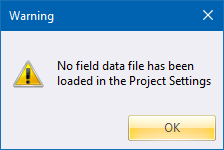
Home > Survey Mode > Reductions > Control Network > Control Network Assistant
Create a control network fieldbook by choosing from existing measurements in the Observations & Figures data.
|
Icon |
Command |
Shortcut Key |
Toolbar |
|
|
|
|
|
The Control Network Assistant is a way to create a control network fieldbook by choosing from existing measurements in the Observations & Figures data. The end result is a traditional fieldbook that can be reduced with the Reduce methods.
The Assistant is meant to work together with the Observations & Figures data. If none has been added you get warned to this effect.
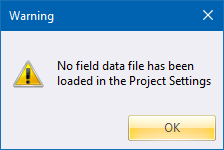
In this case, go to Project Settings and add an Observations & Figures file.
Procedure

The Control Network Assistant Setups dialog displays so you can add one or more stations that you want as part of the network adjustment to the Destination List. The available stations to choose from are as existing in the Observations & Figures data.

When you are happy with the setups, click OK to accept the defined network stations.
You now need to define the necessary network observations. The observations are the outgoing network measurements.

Select each station and click Load… to choose from the available observations that exist for the chosen station.

Once you’ve defined the network observations for each station, click OK to have this Assistant-defined data made into the traditional fieldbook form needed to perform the Control Network adjustment.

You can now continue as per the Control Network Fieldbook Reduce function.