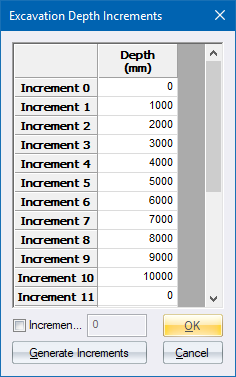
Home > Storm Mode > Edit > Depth Increments
Edit the depth increments used in quantity calculations.
|
Icon |
Command |
Shortcut Key |
Toolbar |
|
|
STORMEDITDEPTHINCREMENT |
|
|
This function allows you to specify the depth increments used in the quantity calculations.
These settings are read/saved as follows:
The defaults are normally read from the ProgramData directory when creating a new data file, unless the SetSharedFolder utility has been run to set a shared network resource. The SetSharedFolder utility is on the installation CD.
If no data set is open and the defaults are changed, the changes are saved in either the ProgramData directory or in the Shared Folder, if it has been set.
If a data set is open the changes are stored with that data set.
Procedure
The Excavation Depth Increments display.
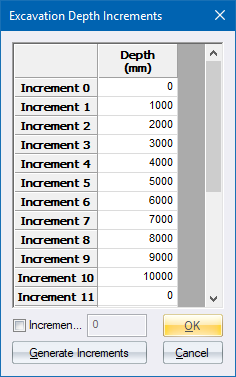
Input the depth increments in millimetres. In the illustration above, the depth increments are from 0m-0.5m, 0.5m-1.0m, and so on.