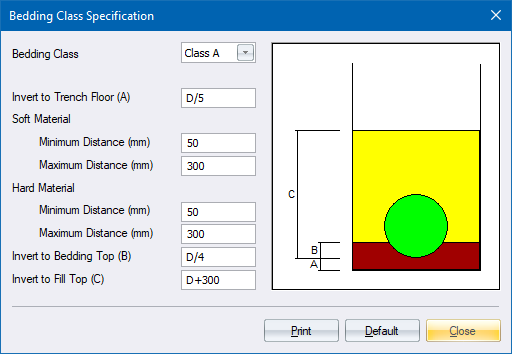
Home > Storm Mode > Edit > Bedding Classes
Edit the bedding classes used in quantity calculations.
|
Icon |
Command |
Shortcut Key |
Toolbar |
|
|
STORMEDITBEDDINGCLASS |
|
|
Eight basic bedding classes are supported:
Class A
Class B
Class C
Class D
Flexible
Box
Portal
Custom
These settings are read/saved as follows:
The defaults are normally read from the ProgramData directory when creating a new data file, unless the SetSharedFolder utility has been run to set a shared network resource. The SetSharedFolder utility is on the installation CD.
If no data set is open and the defaults are changed, the changes are saved in either the ProgramData directory or in the Shared Folder, if it has been set.
If a data set is open the changes are stored with that data set.
Procedure
The Bedding Class Editor displays.
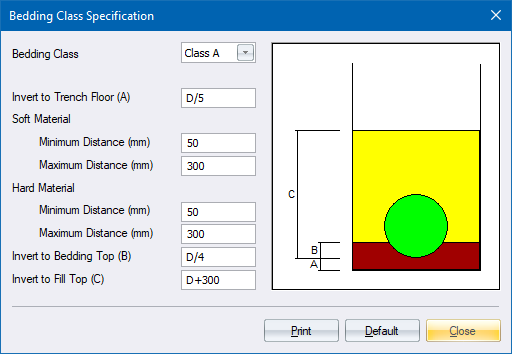
The following data must be input for each class.
|
Property |
Description
|
|
Bedding Class |
Select the class name you want to view or edit. |
|
Invert to Trench Floor |
The distance from the bottom of the culvert to the bottom of the trench. Can be specified in terms of the diameter or vertical size i.e. D/2, or as an absolute value. This distance is labelled "A" in the diagram. |
The minimum and maximum distances can be set for soft and hard materials, as described below.
|
Property
|
Description |
|
Minimum Distance |
The minimum distance between the bottom of the culvert and the bottom of the trench in soft material. This must be an absolute value. |
|
Maximum Distance |
The maximum distance between the bottom of the culvert and the bottom of the trench in soft material. This must be an absolute value. |
|
Property
|
Description |
|
Minimum Distance |
The minimum distance between the bottom of the culvert and the bottom of the trench in hard material. This must be an absolute value. |
|
Maximum Distance |
The maximum distance between the bottom of the culvert and the bottom of the trench in hard material. This must be an absolute value. |
Thereafter, the following parameters can be specified.
|
Property
|
Description |
|
Invert to Bedding Top |
The distance from the bottom of the culvert to the top of the bedding specified in terms of the vertical size i.e. D+300, or as an absolute. This distance is labelled as "B" in the diagram. |
|
Invert to Fill Top |
The distance from the bottom of the culvert to the top of the selected backfill specified in terms of the vertical size i.e. D+300, or as an absolute. This distance must be greater than, or equal to, the invert to bedding top or 0. This distance is labelled as "C" in the diagram. |
The bedding diagram updates as you change any of the main data items.
Click Default if you want to reset the bedding parameters to the SABS 1200 specification.