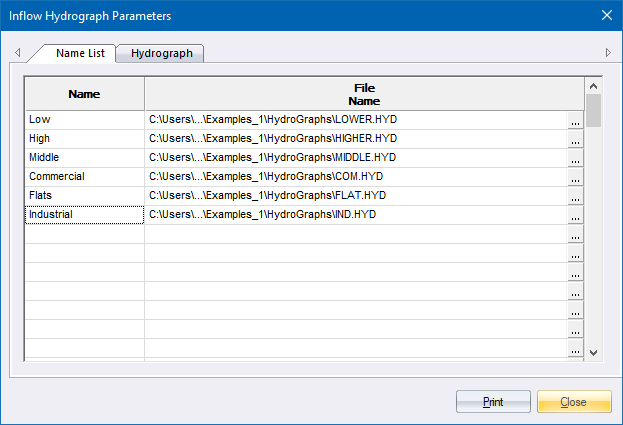
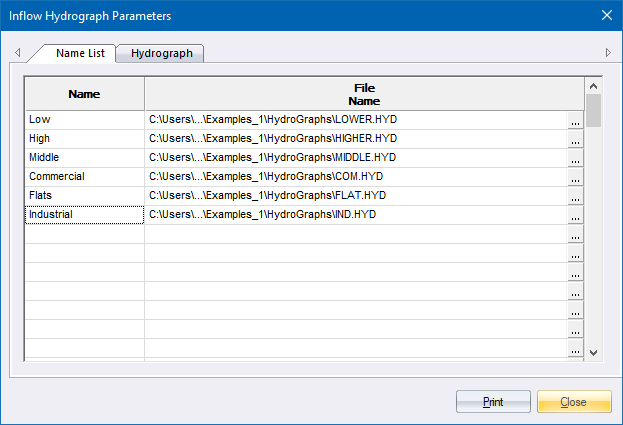
Add up to 100 inflow hydrographs to be allocated in the design. Select a hydrograph and open the Hydrograph tab to display a table and graph of the inflow hydrograph.
|
Option
|
Description |
|
Name |
The name of the hydrograph. Type in a short name of up to 15 characters. |
|
File Name |
To enter the filename, click ... at the end of the row where the file's name must be placed. The standard Windows Open options are displayed. Select the file you want, or type in a new filename, and click OK. |
|
Close button |
Click to close the window. |
See Also Inflow Hydrograph