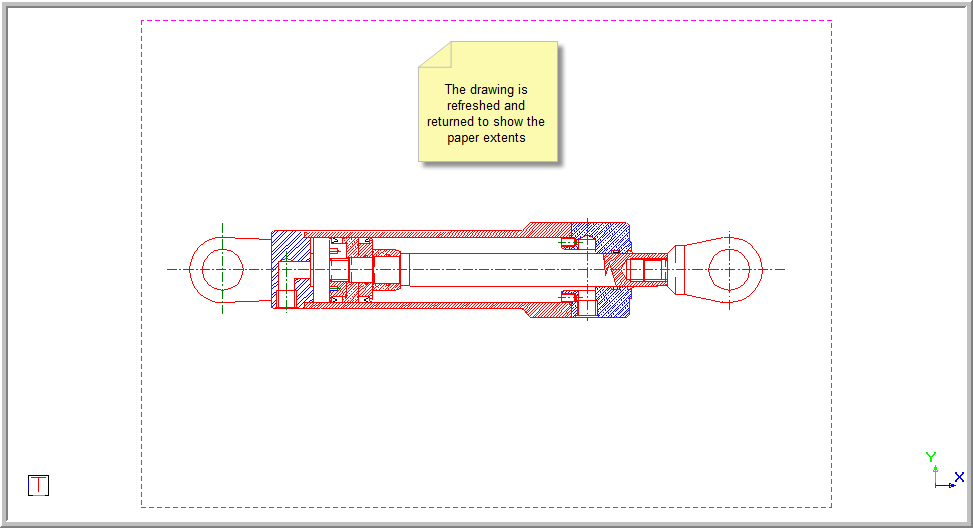Icon
Command
Shortcut Key
Toolbar
![]()
REDRAW
[R]
Main
Refresh the screen to the paper extents.
|
Icon |
Command |
Shortcut Key |
Toolbar |
|
|
REDRAW |
[R] |
Main |
This function allows you to refresh the screen and return the zoom or magnification to the paper extents. Use this function to refresh the screen to the paper extents and remove any shadow lines.
 Use the Refresh option to refresh the screen without changing the magnification.
Use the Refresh option to refresh the screen without changing the magnification.
Procedure
The drawing below has been zoomed in to show a portion of the drawing. If you have split the drawing into multiple viewports, you need to click in the viewport you want to redraw to make it the active viewport.
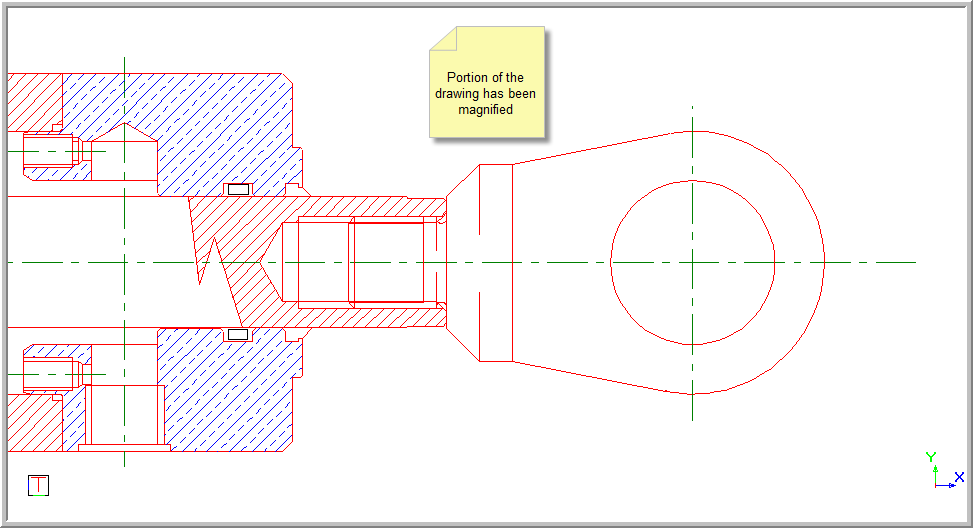
To refresh the drawing and view the paper extents of the drawing:
Select View ► Redraw or press [R].