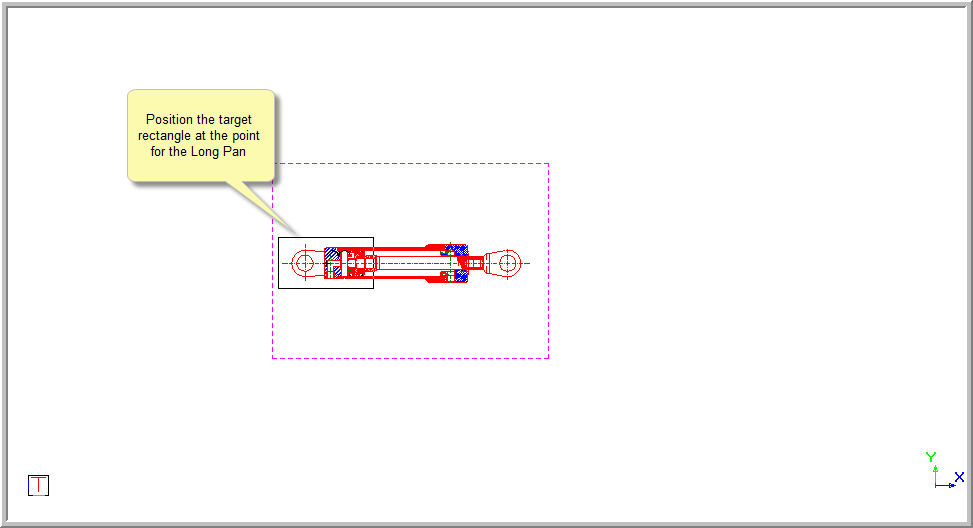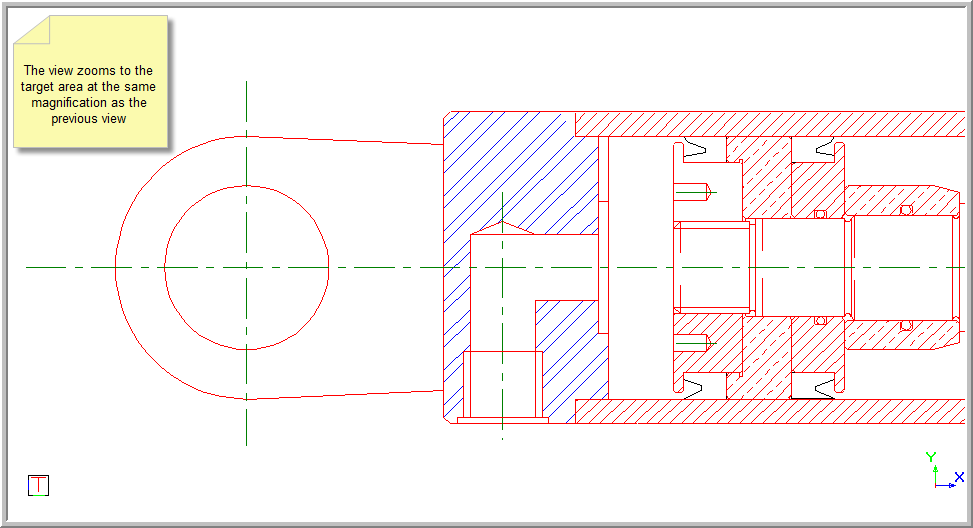Icon
Command
Shortcut Key
Toolbar
![]()
LONGPAN
[;]
Misc
Pan to another part of your drawing at the same magnification factor.
|
Icon |
Command |
Shortcut Key |
Toolbar |
|
|
LONGPAN |
[;] |
Misc |
This function allows you to pan to an area of the drawing at the same magnification factor, using a "birds eye view" of the entire drawing and a target rectangle to specify the pan target. Use the Long Pan function if you have zoomed the drawing and would like to view another part of the drawing at the same magnification factor.
 Use the Zoom Last function to return to the previous zoom. You can also use named views to quickly switch between predefined views.
Use the Zoom Last function to return to the previous zoom. You can also use named views to quickly switch between predefined views.
Procedure
The current view of a drawing is as below.
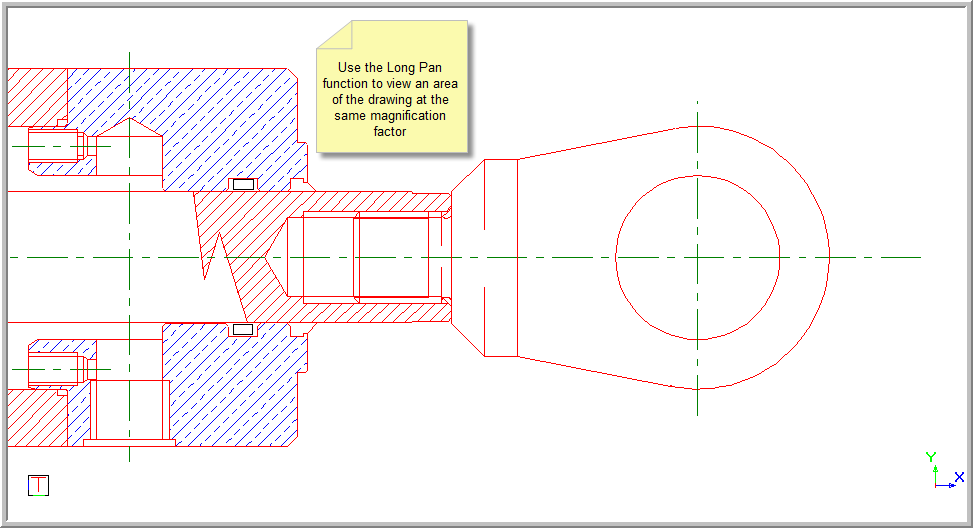
To view an area of the drawing at the same magnification factor:
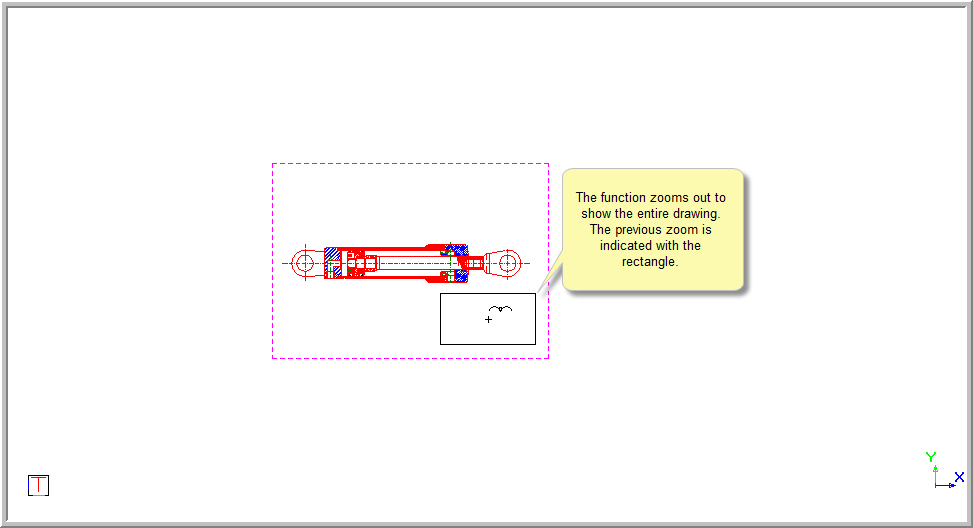
Indicate target rectangle for long pan