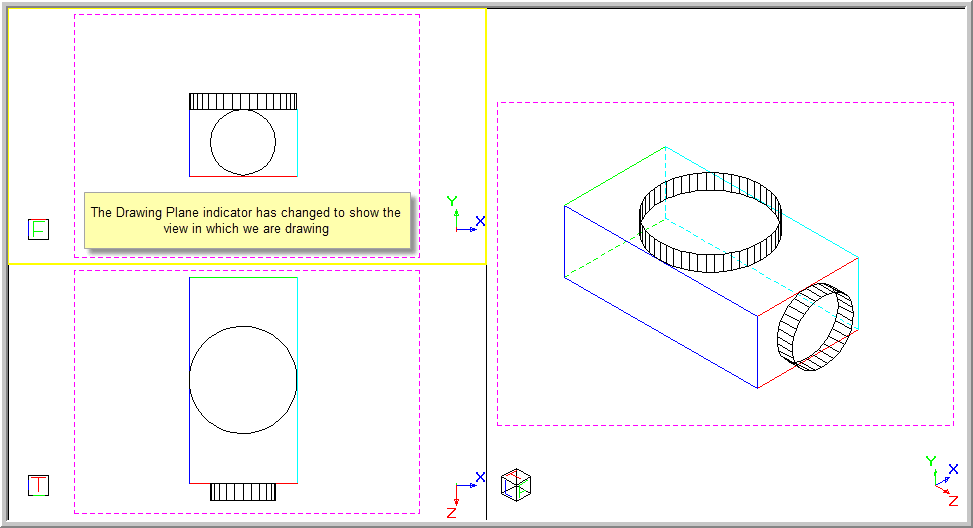Icon
Command
Shortcut Key
Toolbar
![]()
DPFROMVIEW
Drawing Plane
Home > CAD Mode > View > Drawing Plane > Current View
Set the drawing plane to the view plane.
|
Icon |
Command |
Shortcut Key |
Toolbar |
|
|
DPFROMVIEW |
|
Drawing Plane |
This function allows you to set the drawing plane to be the same as the current view plane.
 The view plane always goes through the global origin of (0;0:0). Therefore, the drawing plane set to the view plane will also go through this point, unless a non-zero elevation or drawing plane offset is specified.
The view plane always goes through the global origin of (0;0:0). Therefore, the drawing plane set to the view plane will also go through this point, unless a non-zero elevation or drawing plane offset is specified.
Procedure
When drawing with multiple views, the active view is highlighted with a yellow border, as shown below where the bottom left view is active.

If you now decide to draw in a different view, note that each view can have a different drawing plane and all entities will be drawn in relation to this plane.
The top left view has now been activated. A cylinder is drawn and appears in the top view as that is the current drawing plane direction for the active view.
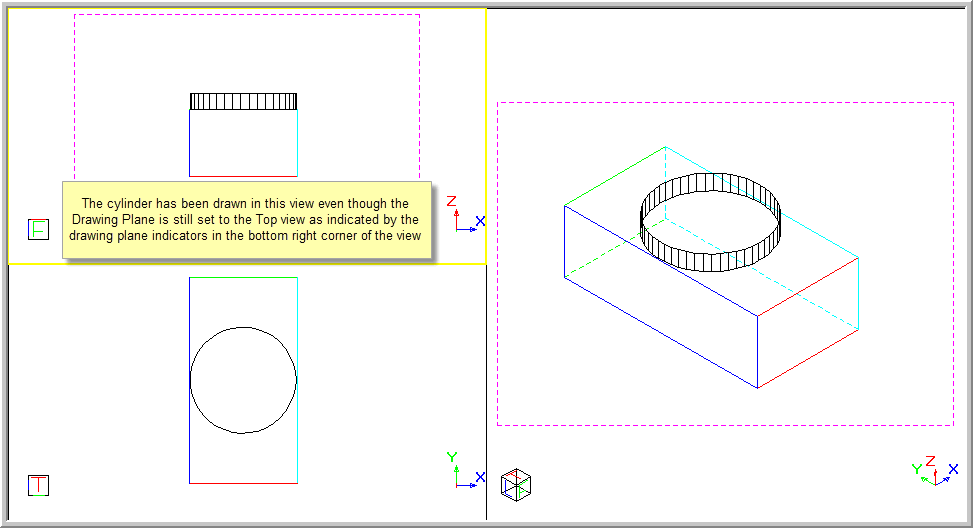
To set the drawing plane to be the same as the current view direction:
Select View ► Drawing Plane ► Current View or click the icon in the Drawing Plane toolbar.