Icon
Cursor
Command
Shortcut Key
Toolbar
![]()
SNAPGRABALL
[Shift+A]
Snaps
|
Icon |
Cursor |
Command |
Shortcut Key |
Toolbar |
|
|
|
SNAPGRABALL |
[Shift+A] |
Snaps |
This Snap Mode snaps to several types of snap points, depending on which snap modes have been enabled in the GrabAll Setup settings.
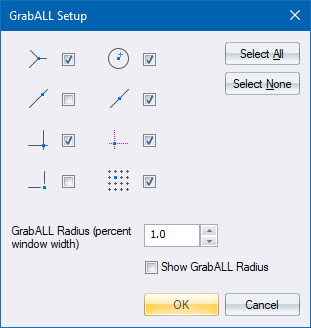
The Snap Modes included in the GrabAll mode include:
Point Snap
Nearest Entity
Intersection
Apparent Intersection
Centre
Midpoint
Geometry Intersection
 If Visual Snap mode is enabled, the cursor changes to show what kind of snap point has been found. If several snap points coincide, the cursor may not show the type you expect, but if they are co-incident the point the cursor snaps to will be correct. A red square appears at the point the cursor will snap to if Visual Snap mode is on.
If Visual Snap mode is enabled, the cursor changes to show what kind of snap point has been found. If several snap points coincide, the cursor may not show the type you expect, but if they are co-incident the point the cursor snaps to will be correct. A red square appears at the point the cursor will snap to if Visual Snap mode is on.