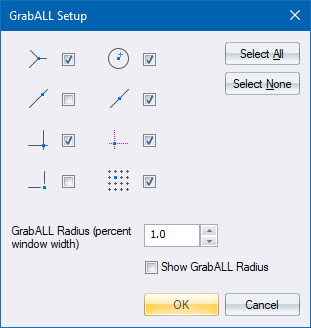
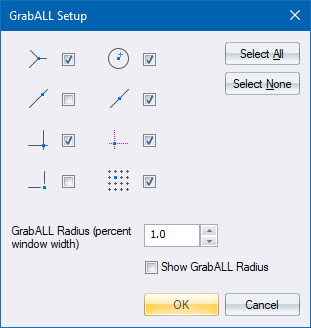
Use this to specify which snap modes are included in Grab ALL snap.
|
Option
|
Icon
|
Description
|
|
Point Snap |
|
Select this checkbox to snap to the start and end points of entities. |
|
Nearest Entity Snap |
|
Select this checkbox to snap to the nearest point on an entity. |
|
Intersection Snap |
|
Select this checkbox to snap to entity intersections. |
|
Apparent Intersection Snap |
|
Select this checkbox to snap to the apparent intersection of entities. |
|
Circle Centre Snap |
|
Select this checkbox to snap to circle centres. |
|
Midpoint Snap |
|
Select this checkbox to snap to the midpoint of lines and arcs. |
|
Geometry Intersection Snap |
|
Select this checkbox to snap to geometry entity intersections. |
|
Grid Snap |
|
Select this checkbox to snap to grid points. |
|
GrabALL Radius |
|
Enter the percentage of screen width in which grabALL snaps should operate. |
|
Show GrabALL Radius |
|
Select this checkbox for a physical display of the GrabALL radius. |
|
Select All button |
|
Click to enable all snap settings, other than Apparent Intersection. |
|
Select None button |
|
Click to clear all snap settings. |
 These settings only specify what is included when the Grab ALL snap is switched on. It does not switch on that snap mode.
These settings only specify what is included when the Grab ALL snap is switched on. It does not switch on that snap mode.