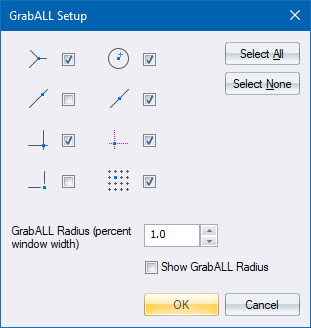Icon
Command
Shortcut Key
Toolbar
![]()
JUMGRABALL
[A]
Jumps
Home > GrabAll Jump
|
Icon |
Command |
Shortcut Key |
Toolbar |
|
|
JUMGRABALL |
[A] |
Jumps |
Position the cursor at the nearest snap point as defined in the GrabAll setup.
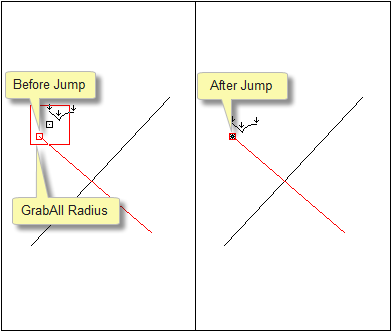
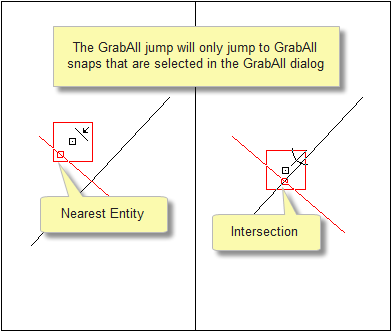
Procedure
Select Tools ► Jumps ► Grab All or click the icon on the Jump toolbar. Alternatively, press [A]. By pressing [A], the cursor automatically jumps to the nearest GrabAll point without prompting you.
Indicate point to jump to