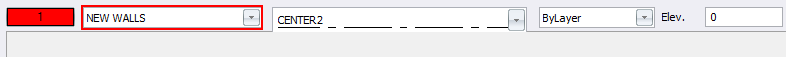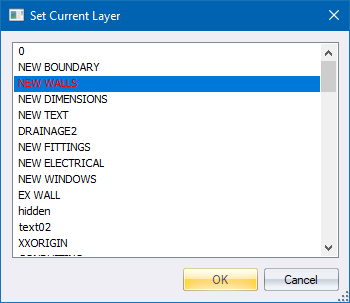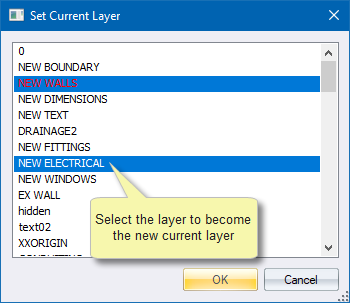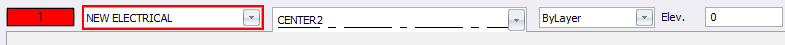Icon
Command
Shortcut Key
Toolbar
![]()
CURRENTLAYER
Main
Home > CAD Mode > Settings > Set Current Layer
Set the current or active layer.
|
Icon |
Command |
Shortcut Key |
Toolbar |
|
|
CURRENTLAYER |
|
Main |
This function allows you to set the active or current layer by means of the Set Current Layer window.
Procedure
The current layer in the example below is the NEW WALLS layer.