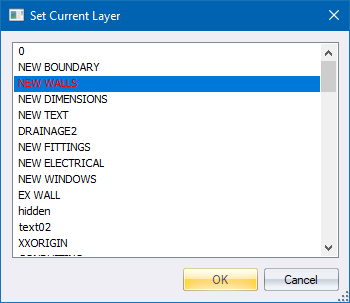
Home > Set Current Layer Dialog
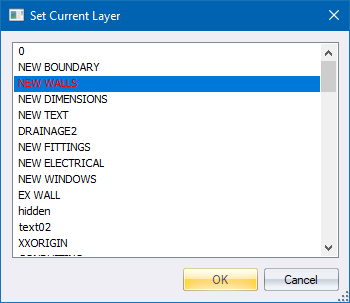
Select the current (working) layer from a list of the layers in the drawing. The present current layer is highlighted in red. Layers which are not currently displayed are shown in a light grey colour.
|
Option
|
Description |
|
List |
Lists all the layers in the drawing. Select the layer to become the current layer and click OK. |