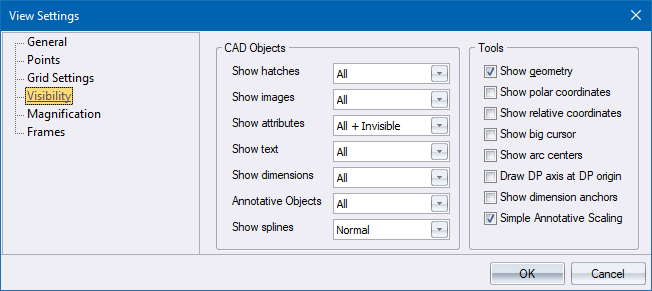
Home > View Settings - Visibility Page
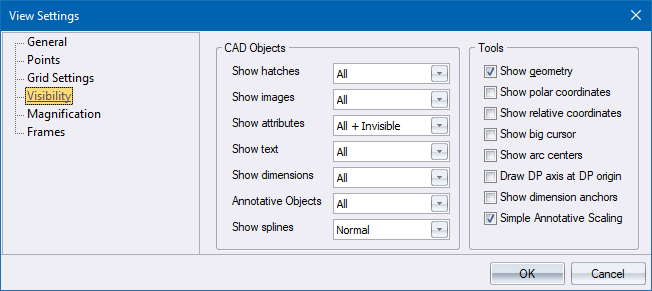
Use this page to show or hide certain objects in the drawing.
|
Option
|
Description |
|
CAD Objects |
|
|
Show hatches |
Select a hatches display setting from this dropdown list. The options are All and None. |
|
Show images |
Select an images display setting from this dropdown list. The options are All and None. |
|
Show attributes |
Select an attributes display setting from this dropdown list. The options are All, All + Invisible and None. |
|
Show text |
Select a text display setting from this dropdown list. The options are All, Text to Boxes and None. |
|
Show dimensions |
Select a dimension display setting from this dropdown list. The options are All and None. |
|
Annotative Objects |
This toggles the display between:
|
|
Show Splines |
Display the splines according to the following options:
|
|
Option
|
Description |
|
Tools |
|
|
Show geometry |
Select this checkbox to display geometry. |
|
Show polar coordinates |
Select this checkbox to display polar coordinates - distance and direction from last clicked point - in the Status Bar rather than the normal XYZ coordinates. |
|
Show relative coordinates |
Display the coordinates relative to the last reference point |
|
Show big cursor |
Select this checkbox to attach a large cross to the normal cursor. The cross runs from edge to edge on the drawing window. |
|
Show arc centers |
Select this checkbox to display the centre point of all arcs, circles and ellipses. |
|
Show DP axis at DP origin |
Select this checkbox to display the DP axis indicator at the DP origin point, rather than at the bottom right of the drawing window. |
|
Show dimension anchors |
Select this checkbox to show the definition points of dimensions. |
|
Simple Annotative Scaling |
Enable or disable annotative scaling. |