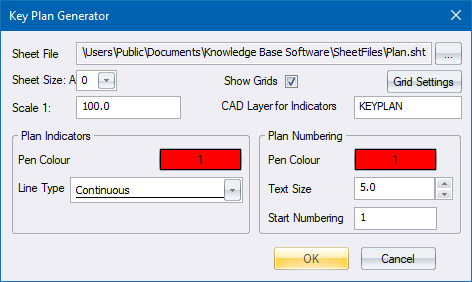
Home > Plot - Key Plan Dialog
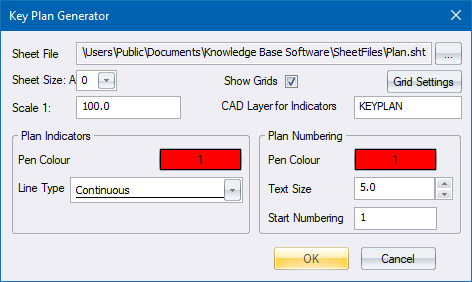
Specify settings for a key plan.
|
Option
|
Description |
|
Sheet File |
Specify the sheet file to be used for plotting the key plan. This can be a different sheet file from that being used for the plots. |
|
Sheet Size |
Select the sheet size for the key plan from the dropdown list. |
|
Scale |
Enter the scale of the key plan. |
|
Show Grids |
Select this checkbox to add a grid to the key plan. |
|
Grid Settings |
Click to display the Grid Settings. |
|
CAD Layers for Indicators |
Enter the name of the CAD layer where the position boxes for the predefined plots should be added. |
|
Plan Indicators |
|
|
Pen button |
Click to select a pen for the position boxes. The Colour Selection options display. |
|
Line Type |
Select the linestyle for the position boxes from the dropdown list. |
|
Plan Numbering |
|
|
Pen button |
Click to select a pen for the plan number text. The Colour Selection options display. |
|
Text Size |
Enter a size for the plan number text. |
|
Start Numbering |
Specify the initial plan number for the predefined plots. In the example above, the first plot will have the number 2010/01/100/1, the second 2010/01/100/2, etc. These plan numbers appear in the middle of the plot indicators on the key plan. |