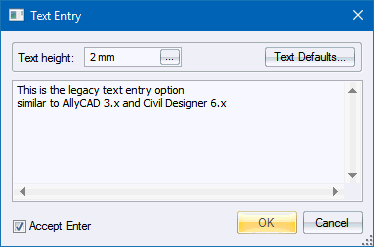
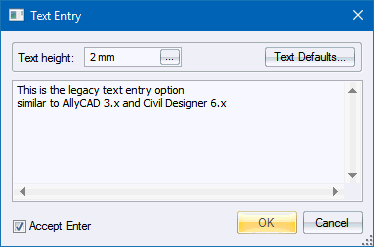
Enter text when the legacy text entry setting has been selected in the General System Settings.
 All text entered in this manner will be multi-line text.
All text entered in this manner will be multi-line text.
|
Option
|
Description |
|
Text height |
Enter the required height for the text. You can specify the height in drawing units, mm or inches. If the text height is specified in drawing units the text will be scaled in layouts. If the text height is specified in mm or inches then it becomes annotative text, which is always drawn in the specified size on paper regardless of scale. |
|
Text Defaults |
Click to display the Text Settings. |
|
Edit |
Enter the text to be drawn. A single line of text is created as a single-line text entity, multiple lines of text (separated by Enter) is created as a multiline text entity. |
|
Accept Enter |
Select this checkbox to have the [Enter] key enter line breaks in the edit area. If this checkbox is not selected, [Enter] will act as a shortcut for clicking OK. |