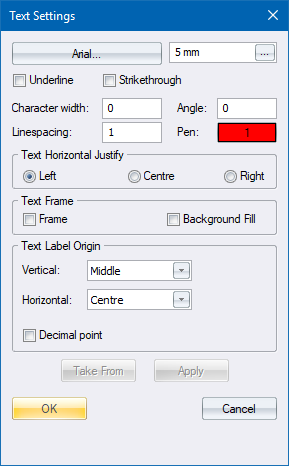
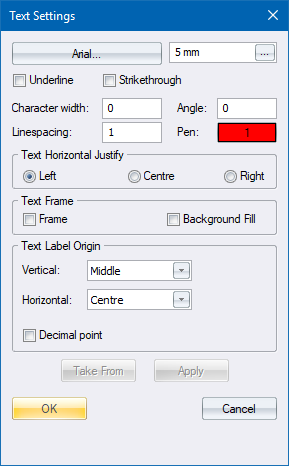
Specify text settings when the legacy text entry setting has been selected in the System Settings.
 Settings configured here automatically generate a new text style entry if no matching style exists.
Settings configured here automatically generate a new text style entry if no matching style exists.
|
Option
|
Description |
|
Font button |
Click to select the text font. |
|
Height |
Enter the required height for the text. You can specify the height in drawing units, mm or inches. If the text height is specified in drawing units, the text will be scaled in layouts. If the text height is specified in mm or inches, it becomes annotative text which is always drawn in the specified size on paper regardless of scale. |
|
Character width |
Enter the required width for text characters. |
|
Angle |
Enter the rotation angle of the text. |
|
Linespacing |
Enter the distance between successive lines of text. |
|
Pen |
Click to select the colour for the text. |
|
Text Horizontal Justify |
Specify the text justification (alignment). |
|
Text Frame |
Select this checkbox to have a frame drawn around the text. |
|
Background Fill |
Select this checkbox to have the background of the text filled with the applicable background colour. |
|
Text Label Origin |
Select the required position of the origin of the text. |
|
Decimal Point |
Select this checkbox to have the text origin at the decimal point of a number. |