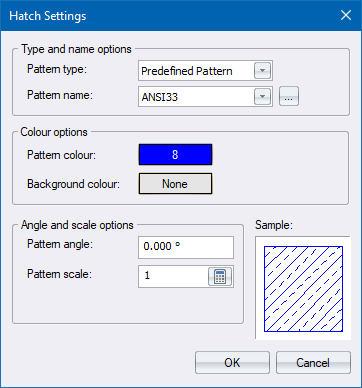
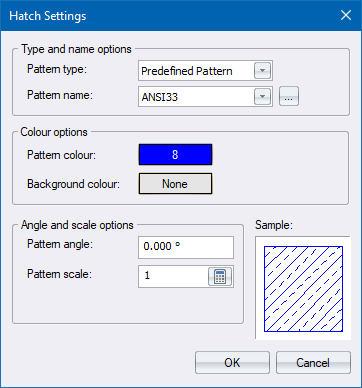
Specify settings for the hatch you would like drawn.
The hatch entity can have one of four fill types:
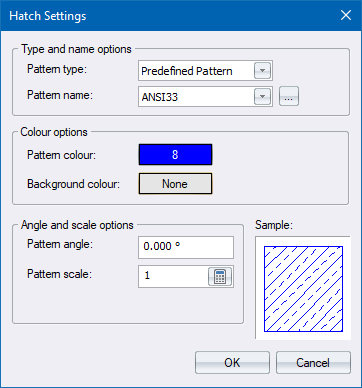
You can fill the hatch region from one of over 216 predefined hatch patterns, including some ANSI and ISO patterns.
|
Option
|
Description |
|
Type and name options |
|
|
Pattern type |
Select the hatch type. |
|
Pattern name |
Select the name of the pattern from the list, or click ... to display the Hatch Select window. |
|
Colour options |
|
|
Pattern colour |
Click to change the hatch colour. |
|
Background colour |
Click to select a background colour for the hatch. |
|
Angle and scale options |
|
|
Pattern angle |
Specify the angle of the hatch. The preview will be updated. |
|
Pattern scale |
Specify the scale of the pattern. The preview will be updated. |
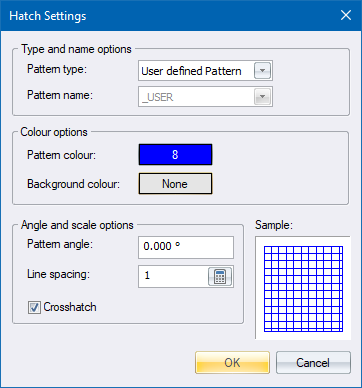
This option allows you to define your own hatch pattern by specifying the spacing and angle of the hatch lines. The style of the hatch is similar to Predefined Pattern “ANSI31”. A “crosshatch” option can also be specified.
The hatch pen, layer, line type, line weight and elevation can all be set in the top control bar.
|
Option
|
Description |
|
Type and name options |
|
|
Pattern type |
Select the hatch type. |
|
Pattern name |
Select the name of the pattern from the list, or click ... to display the Hatch Select window. |
|
Colour options |
|
|
Pattern colour |
Click to change the hatch colour. |
|
Background colour |
Click to select a background colour for the hatch. |
|
Angle and scale options |
|
|
Pattern angle |
Specify the angle of the hatch. The preview will be updated. |
|
Line spacing |
Specify the distance between the lines of the user-defined hatch. |
|
Crosshatch |
Select this checkbox to include a second set of lines perpendicular to the original lines of the hatch. |

Fills the hatch region with the solid colour.
|
Option
|
Description |
|
Type and name options |
|
|
Pattern type |
Select the hatch type. |
|
Colour options |
|
|
Fill colour |
Click to change the hatch colour. |

Fills the hatch region with a colour gradient. This is displayed as a smooth transition between the hatches of two gradient colours. There are eight gradient patterns to select from.
|
Option
|
Description |
|
Type and name options |
|
|
Pattern type |
Select the hatch type. |
|
Pattern name |
Select the name of the pattern from the list, or click ... to display the Hatch Select window. |
|
Colour options |
|
|
Gradient colour1 |
Click to select the first gradient colour. |
|
Gradient colour2 |
Click to select the second gradient colour. |
|
Angle and scale options |
|
|
Gradient angle |
Specify the angle of the gradient. The preview will be updated. |