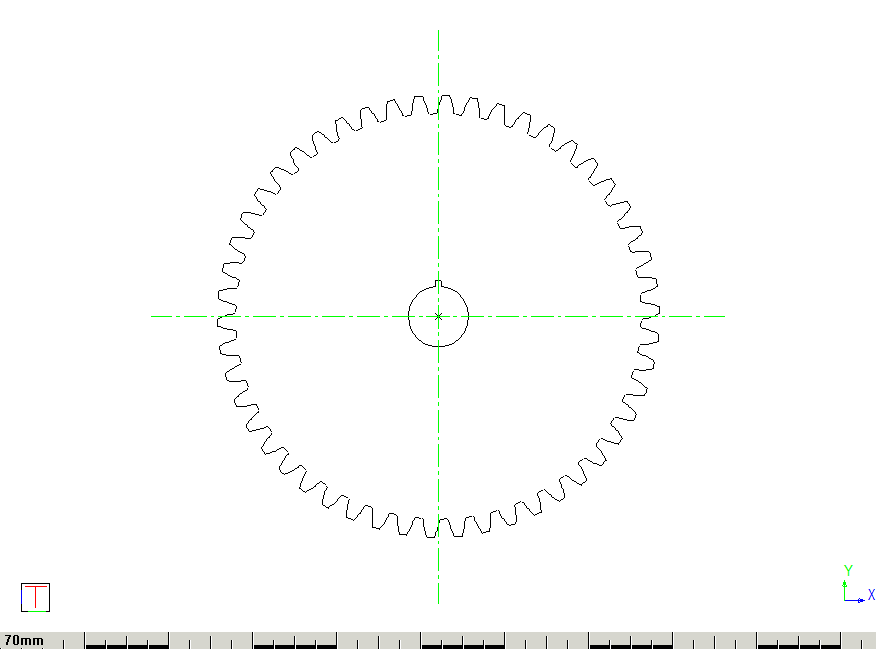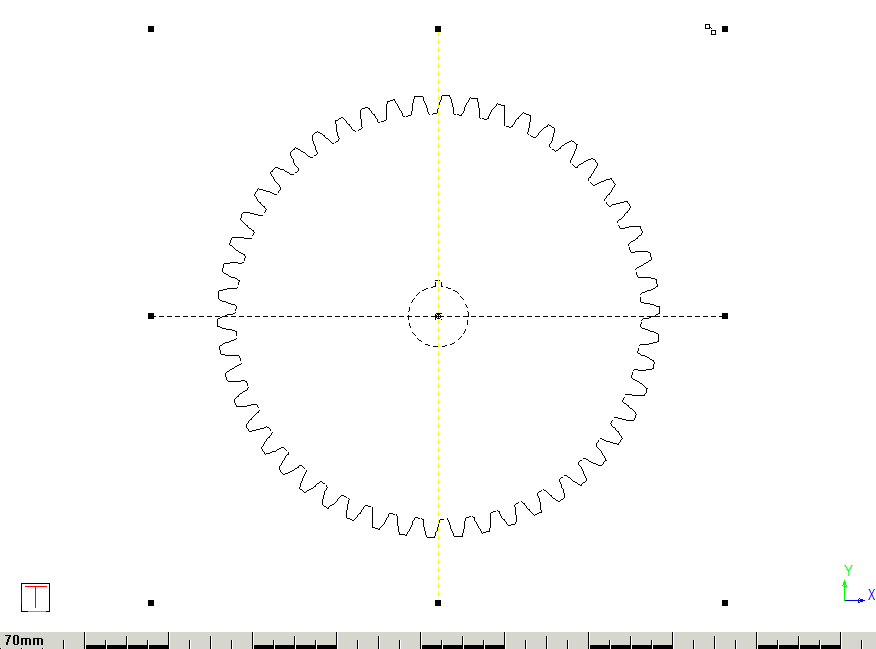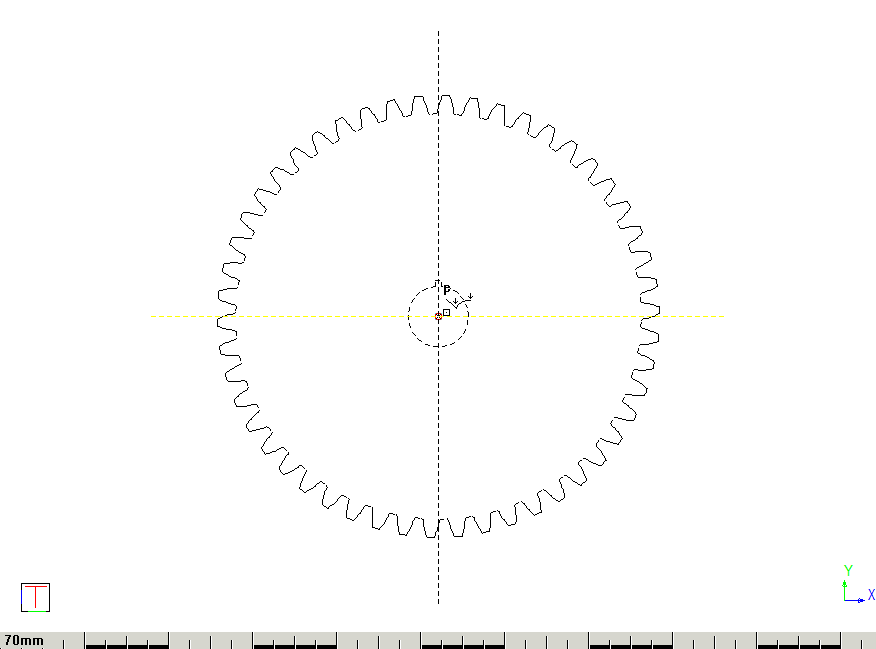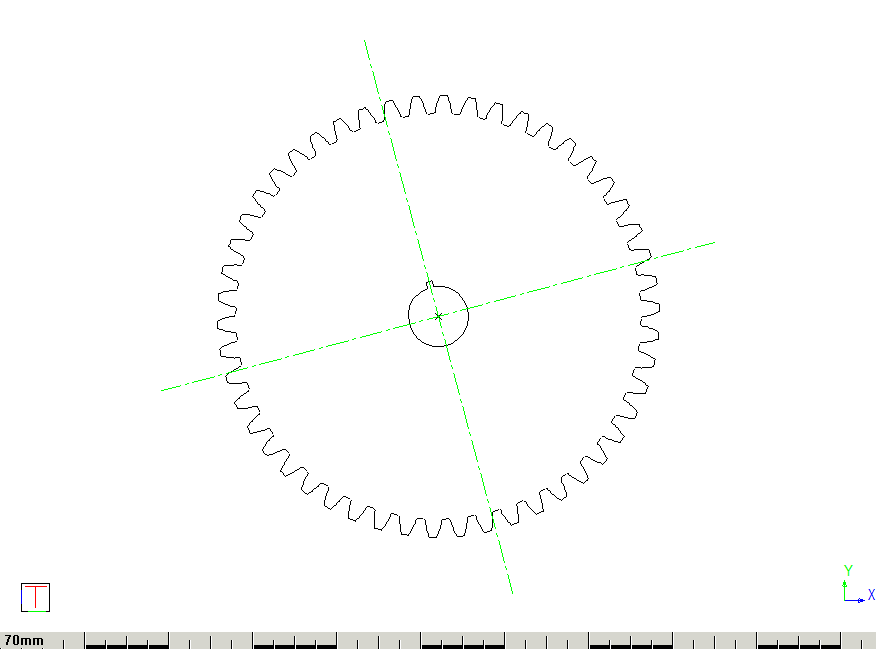Icon
Command
Shortcut Key
Toolbar
![]()
TK_MECHGEARS
Mechanical
Home > Applications > Toolkit > Mechanical > Components > Gears
Draw a spur gear.
|
Icon |
Command |
Shortcut Key |
Toolbar |
|
|
TK_MECHGEARS |
|
Mechanical |
This function allows you to draw a predefined gear, or specify and create a new gear definition.
The Mechanical Setup option defines the default line styles and pens to use.
 Make sure that the drawing units are set to "mm" (millimetres) before using the mechanical toolkit functions.
Make sure that the drawing units are set to "mm" (millimetres) before using the mechanical toolkit functions.
Procedure
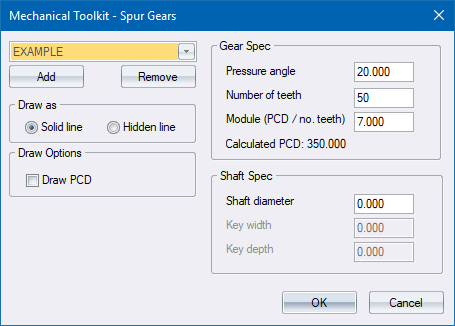
You can select a gear from the drop-down list or fill in the relevant data and create a new gear.
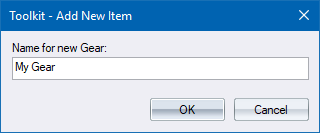
Type in the new name and click OK.
Make the changes to the Pressure Angle, Number of teeth and Module. The PCD is calculated automatically from the given dimensions.
Enter the Shaft diameter and Key width and depth, if required.
Select the line type (solid or hidden) to use.
Click OK to draw the specified gear.
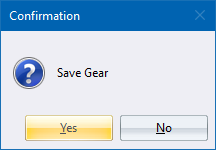
Click Yes to add to the gear library.
Indicate centre point for Gear