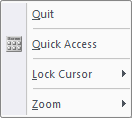Perp Bisector
Draw a geometry line as a perpendicular bisector either through a point perpendicular to a selected geometry line or between two specified points.
|
Icon |
Command |
Shortcut Key |
Toolbar |
|
|
GEOMPBISECT |
|
Geometry |
This function allows you to draw a geometry line perpendicular to a geometry line or to bisect two points. You can choose to place the perpendicular geometry line through a specified point perpendicular to an existing geometry line, or to place a perpendicular bisector between two specified points.
 Geometry lines are infinite lines that never print or plot, and are seen in all layers. To change the appearance of all geometry, see Geometry Settings under System Settings.
Geometry lines are infinite lines that never print or plot, and are seen in all layers. To change the appearance of all geometry, see Geometry Settings under System Settings.
Procedure
To draw a geometry line perpendicular to a geometry line or to bisect two points:
-
Select Geometry ► Perp Bisector or click the icon in the Geometry toolbar.
- You can select to add the perpendicular bisector between two points or through point perp to line.
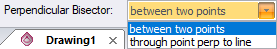
Between Two Points
- You are prompted to:
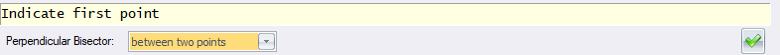
-
Use the snap or jump functions to indicate the first point accurately.
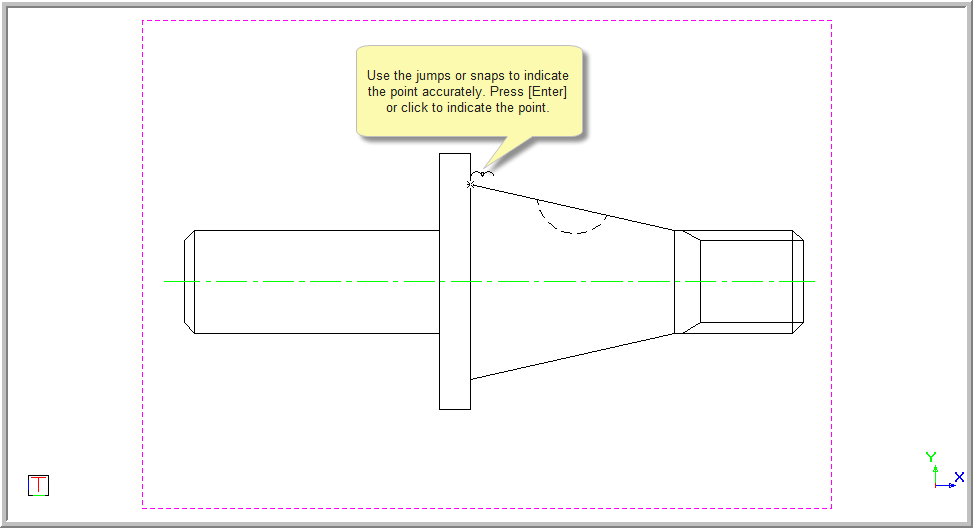
-
Press [Enter] or click to select the indicated point.
- You are prompted to:
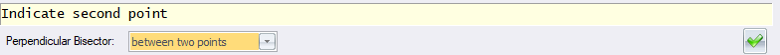
-
Use the snap or jump functions to indicate the point accurately. Press [Enter] or click to select the indicated point. The perpendicular bisector is inserted and the function repeats.
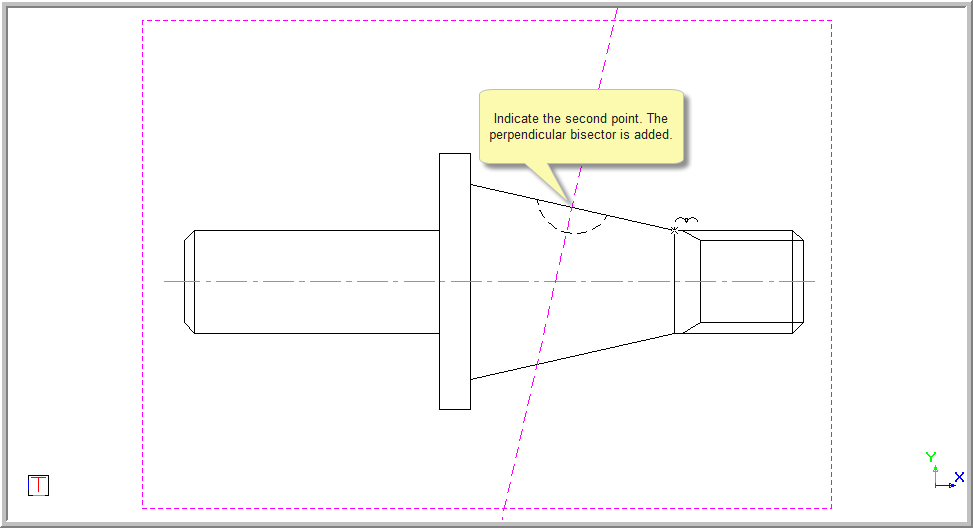
Through Point Perp to Line
This option is used to add a perpendicular line through a specified point.
- You are prompted to:
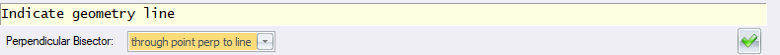
- Position the cursor near the geometry line to add a perpendicular, and then press [Enter] or click to indicate the entity. The indicated line is highlighted and a perpendicular line is attached to the cursor.
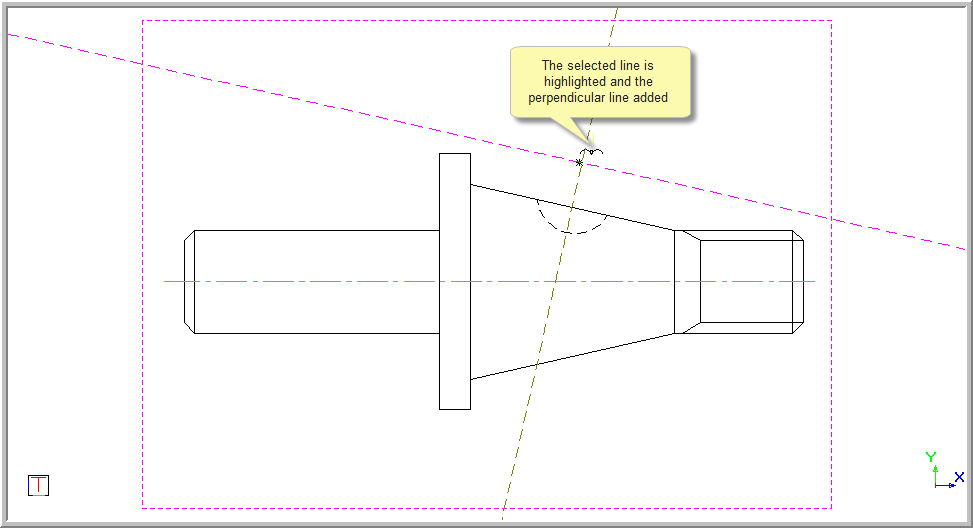
- The perpendicular line can now be moved to the required position with the prompt:
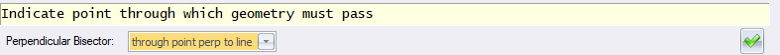
-
Use the snap or jump functions to position the line accurately. Press [Enter] or click to select the indicated point. The perpendicular bisector is inserted and the function repeats.
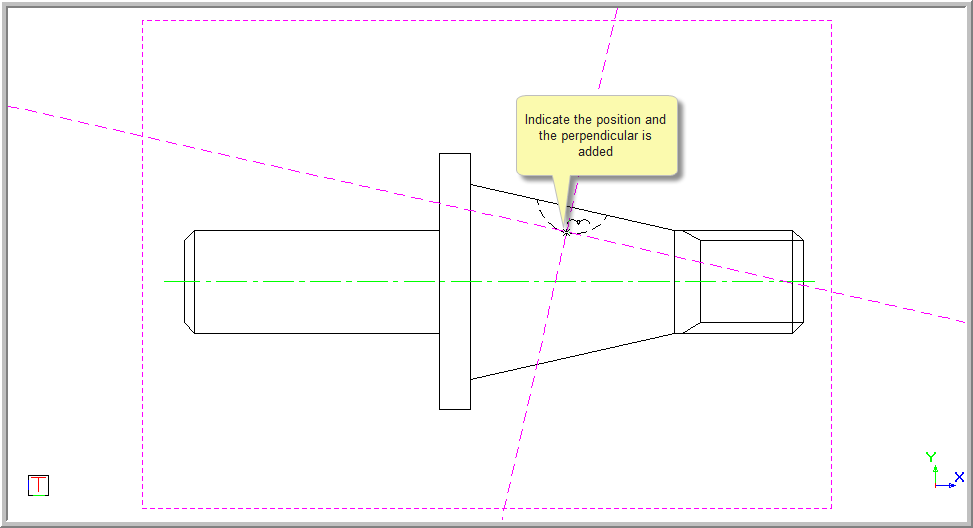
-
If the incorrect entity or point has been selected, right-click and select Cancel to return to the beginning and indicate the entity to be bisected.
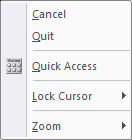
- Right-click and select Quit to end the function. Alternatively, press [Esc].