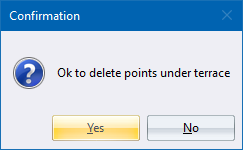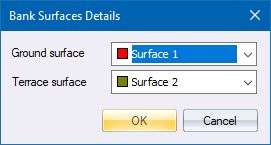
Delete all the points on a surface that fall within or "under" a particular terrace and its banks.
|
Icon |
Command |
Shortcut Key |
Toolbar |
|
|
TERRAINTERRACEDELGROUND |
|
|
This function allows you to delete all the points on a surface, which fall within or "under" a particular terrace and its banks.
Since changes are not stored until the file is saved, you can recover from this operation by loading the file again and selecting No at the 'Do you want to save' prompt.
The function removes all surface points within the selected terrace. Unlike the Terrace Merge function, it does not attempt to link up any terrain lines, and it does not change the surface allocated to the terrace points.
Procedure
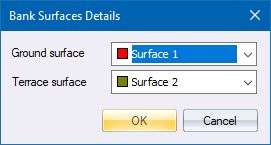
Fill in the relevant data and click OK.
Snap on terrace point
Click on one of the terrace points.