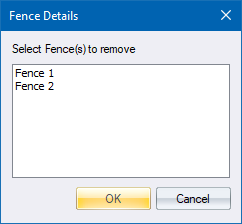
Remove a previously defined fence.
|
Icon |
Command |
Shortcut Key |
Toolbar |
|
|
TERRAINFENCEREMOVE |
|
|
This function allows you to remove one or more fences that were created previously by the Define Fence function.
Procedure
The Fence Details list displays.
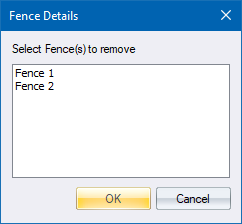
The title bar indicates that more than one can be selected. You can select using the [Ctrl] or [Shift] key together with clicking. As you select the fence(s) they are highlighted in the drawing.