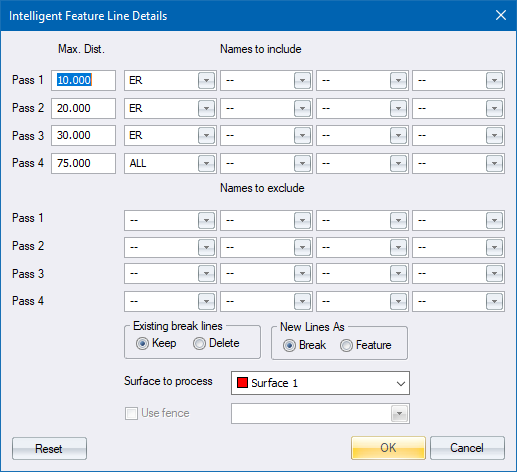
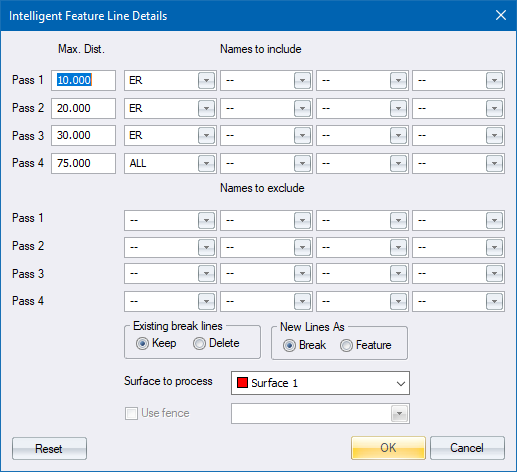
|
Option
|
Description |
|
Pass 1 to Pass 4 - Max Dist |
Enter the maximum distance around a point to be searched for points with which to connect. To ignore any particular passes enter "0". |
|
Pass 1 to Pass 4 - Names to include |
Enter the names of points to be processed in each pass. See the Filters section for details on using wildcards for filtering. Use the dropdown lists to select from the names list. See the Names List section for details on the list. |
|
Pass 1 to Pass 4 - Names to exclude |
Enter the names of points to be ignored in each pass. See the Filters section for details on using wildcards for filtering. Use the dropdown lists to select from the names list. See the Names List section for details on the list. |
|
Existing break lines |
Select either the Keep option in order to retain any existing break lines' or the Delete option in order to delete existing break lines before beginning the first pass. |
|
New Lines As |
Select either the Break option to create new lines as break lines; or the Feature option to create new lines as feature lines. |
|
Surface to process |
Select the surface on which the points to be processed are located. |
|
Use fence |
Select this checkbox to process only points within a selected fence, and select the required fence. |
See Also Intelligent Feature Lines