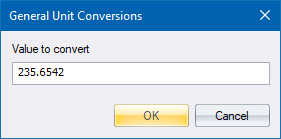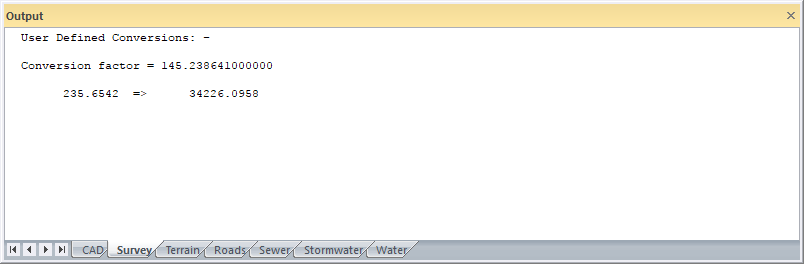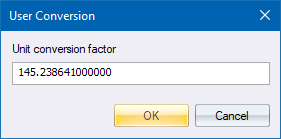
Home > Survey Mode > Conversions > User Units
Conversions using the users own units.
|
Icon |
Command |
Shortcut Key |
Toolbar |
|
|
SURVEYCONVUSERUNITS |
|
|
This function allows you to perform conversions using the users own units. In other words, this allows the user to multiply by a constant.
The inclusion of a shortcut to the Windows Calculator on the Desktop may be found to be a more practical alternative to this routine.
Procedure
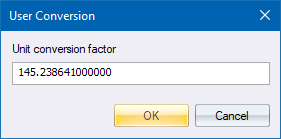
Fill in the relevant data and click OK.