Icon
Command
Shortcut Key
Toolbar
![]()
STORMEDITNODEDATA
Storm
Home > Storm Mode > Edit > Node Data
Edit the node data.
|
Icon |
Command |
Shortcut Key |
Toolbar |
|
|
STORMEDITNODEDATA |
|
Storm |
The Node Data Editor allows you to input or edit node and inflow data. It also includes a page that displays the results relating to the node.
Use the arrow buttons to page through the database, or click on the record number button to search for a particular node or record number.
Procedure
The Node Data Editor displays. There are four pages that allow you to set various characteristics of the node.
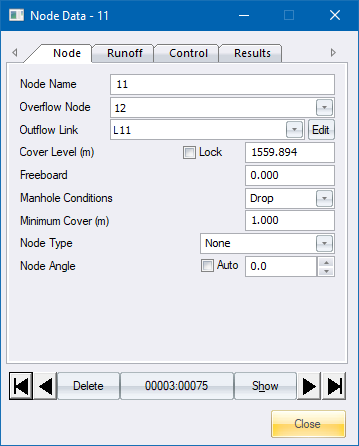
Use the arrow buttons to page through the database, or click on the record number button to search for a particular node or record number.