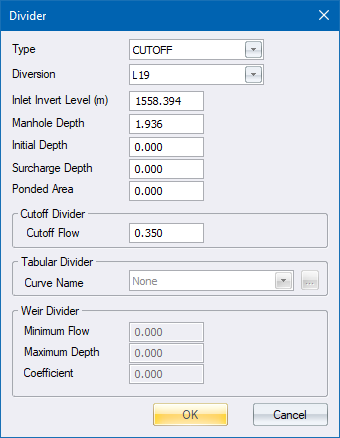
Home > Divider Properties Dialog
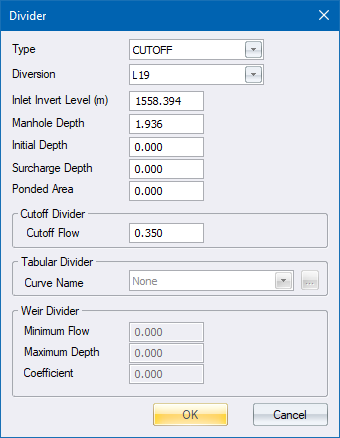
Specify the properties of the divider node.
|
Option
|
Description |
|
Type |
Type of flow divider:
|
|
Diverted Link |
Name of link which receives the diverted flow. |
|
Inlet Invert level |
Invert elevation of the divider. |
|
Max Depth |
Maximum depth at the divider i.e. distance from the invert to the ground surface. If zero, the distance from the invert to the top of the highest connecting link will be used. |
|
Initial Depth |
Depth of water at the divider at the start of the simulation. |
|
Surcharge Depth |
Additional depth of water beyond the maximum depth that is allowed before the divider floods. This parameter can be used to simulate bolted manhole covers. |
|
Ponded Area |
Area occupied by ponded water atop the divider after flooding occurs. If the Allow Ponding analysis option is turned on, a non-zero value of this parameter will allow ponded water to be stored and subsequently returned to the drainage system when capacity exists. |
|
Cutoff Divider |
|
|
Cutoff Flow |
Cutoff flow value used for a cutoff divider. |
|
Tabular Divider |
|
|
Curve Name |
Name of Diversion Curve used with a tabular divider. Click ... to edit the selected diversion curve. |
|
Weir Divider |
|
|
Minimum Flow |
Minimum flow at which diversion begins for a weir divider. |
|
Maximum Depth |
Vertical height of weir opening. |
|
Coefficient |
Product of weir's discharge coefficient and its length. |
See Also SWMM Dividers