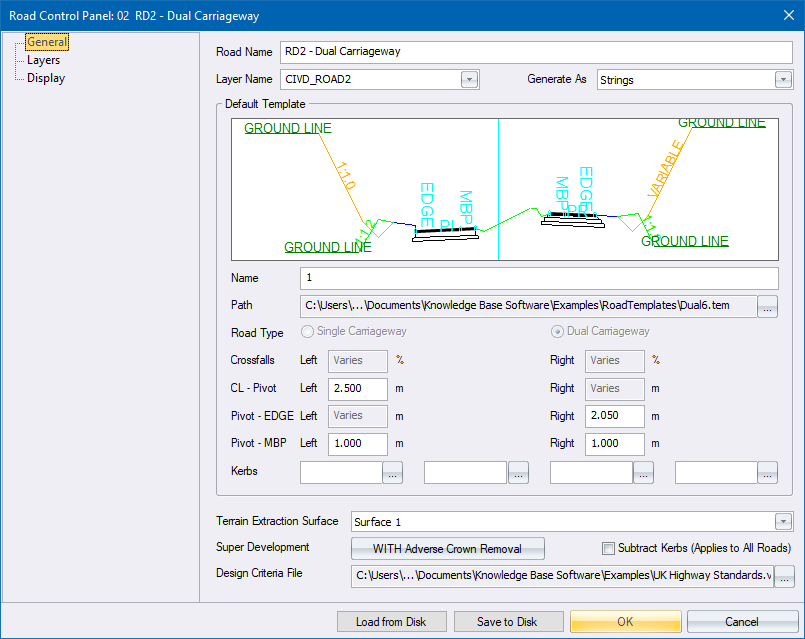
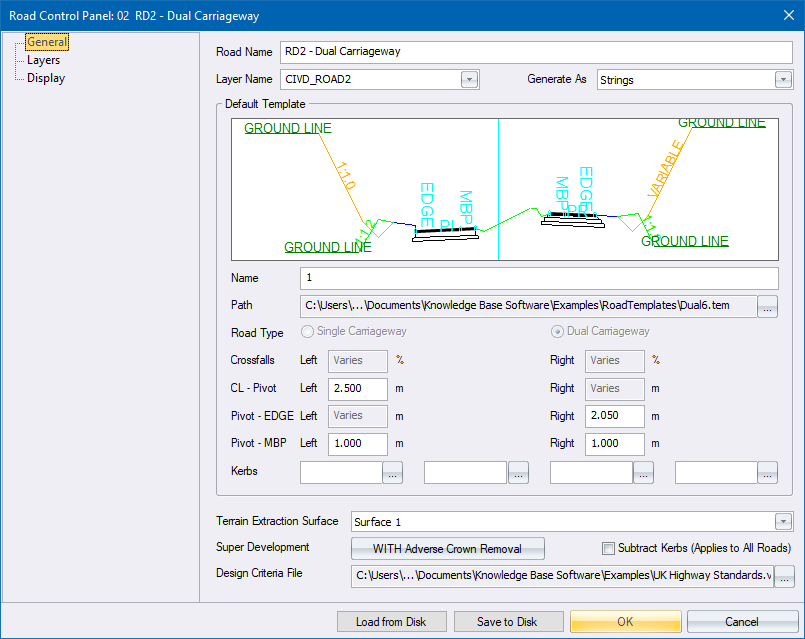
The Road Control Panel allows you to easily specify the essential data when creating a new road. It is accessible from the Select Road File function, the Tools menu and also the right-click context menu in Roads Design mode.
The Control Panel has three pages:
General page - General characteristics of the road such as the road name, template, kerbs, etc.
Layers page - The road layer names as well as the road layers to use as the base surface and final design surface.