 If you want to remove a specific point from a layer, you must select the store option and select the layer to which you want to store as the layer that is being processed. You must also select the Overwrite option for storing points.
If you want to remove a specific point from a layer, you must select the store option and select the layer to which you want to store as the layer that is being processed. You must also select the Overwrite option for storing points.Home > Roads Mode > Section > Remove Points
Delete points on an existing cross-section.
|
Icon |
Command |
Shortcut Key |
Toolbar |
|
|
RD_SECREMOVEPOINTS |
|
|
This function allows you to remove some, or all, of the points from a cross sectional layer.
Once the left and right limits for the removal (by offset or PLC code) have been specified, all points within this range are removed, either for the specific chainage or for the chainage range specified.
 If you want to remove a specific point from a layer, you must select the store option and select the layer to which you want to store as the layer that is being processed. You must also select the Overwrite option for storing points.
If you want to remove a specific point from a layer, you must select the store option and select the layer to which you want to store as the layer that is being processed. You must also select the Overwrite option for storing points.
Procedure
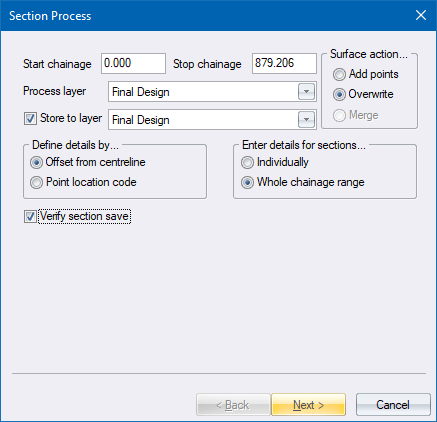
Fill in the relevant data and click Next to continue.
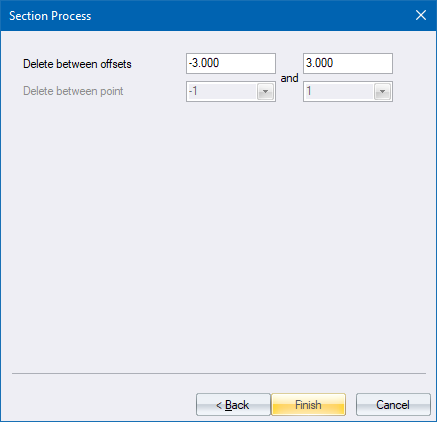
Fill in the relevant details and click Finish.
If you selected the Individually option for Enter details for sections, the Section Point Deletion message displays for each chainage in the range. This gives you the opportunity to alter the specified offset for each chainage.
Click OK to continue; or click Cancel to end the function.
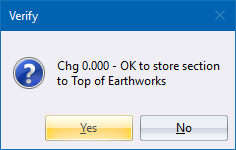
Click Yes to save the updated cross-section, or click No to retain the existing cross-section.