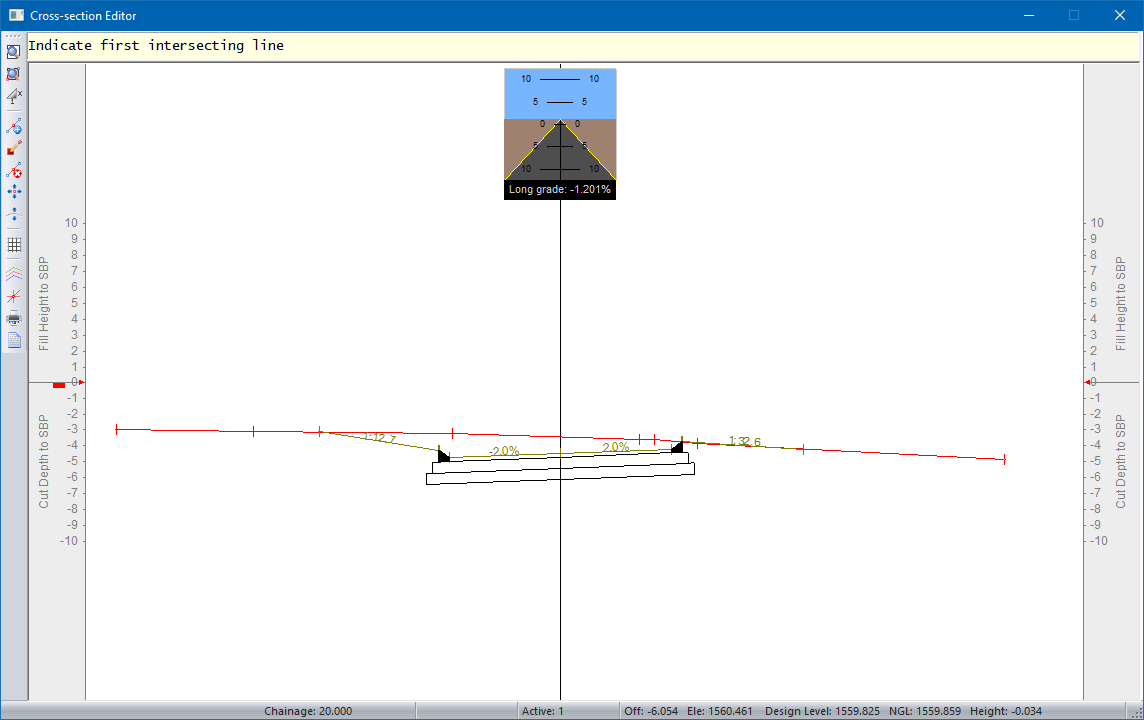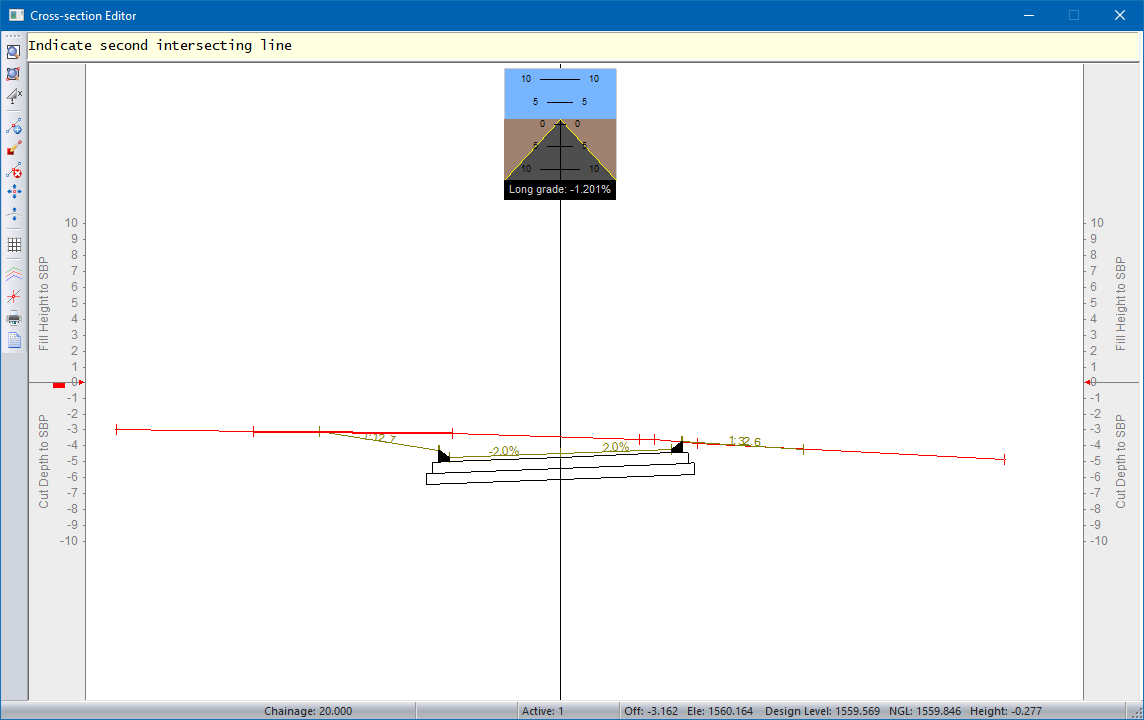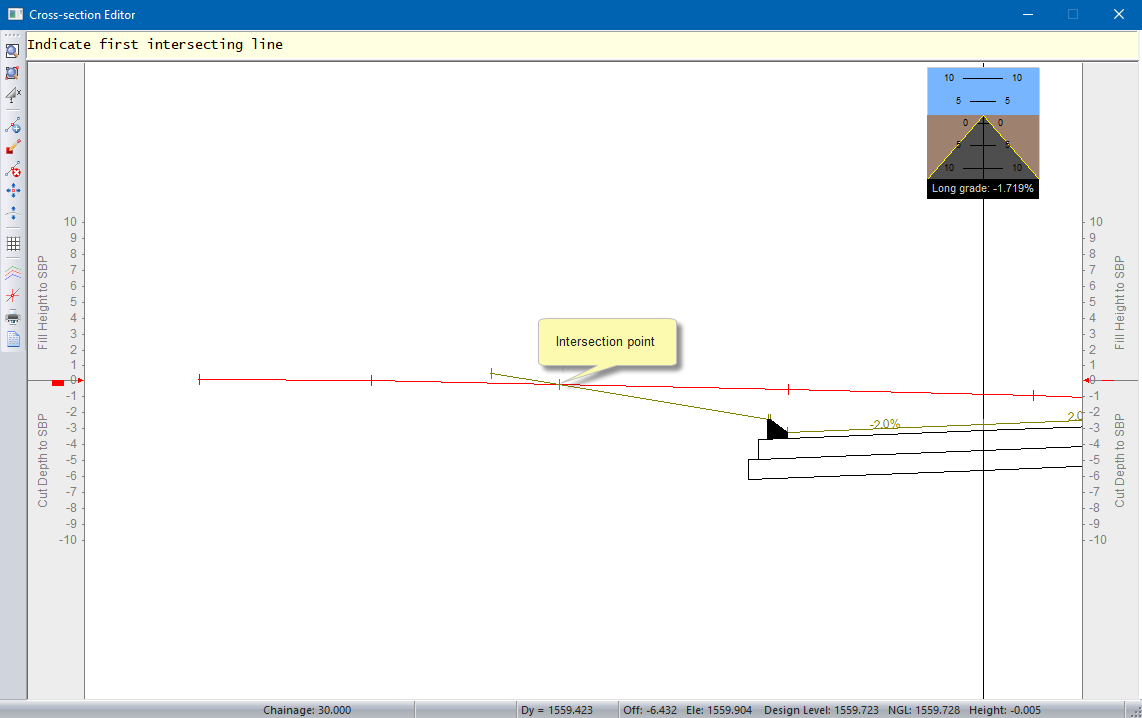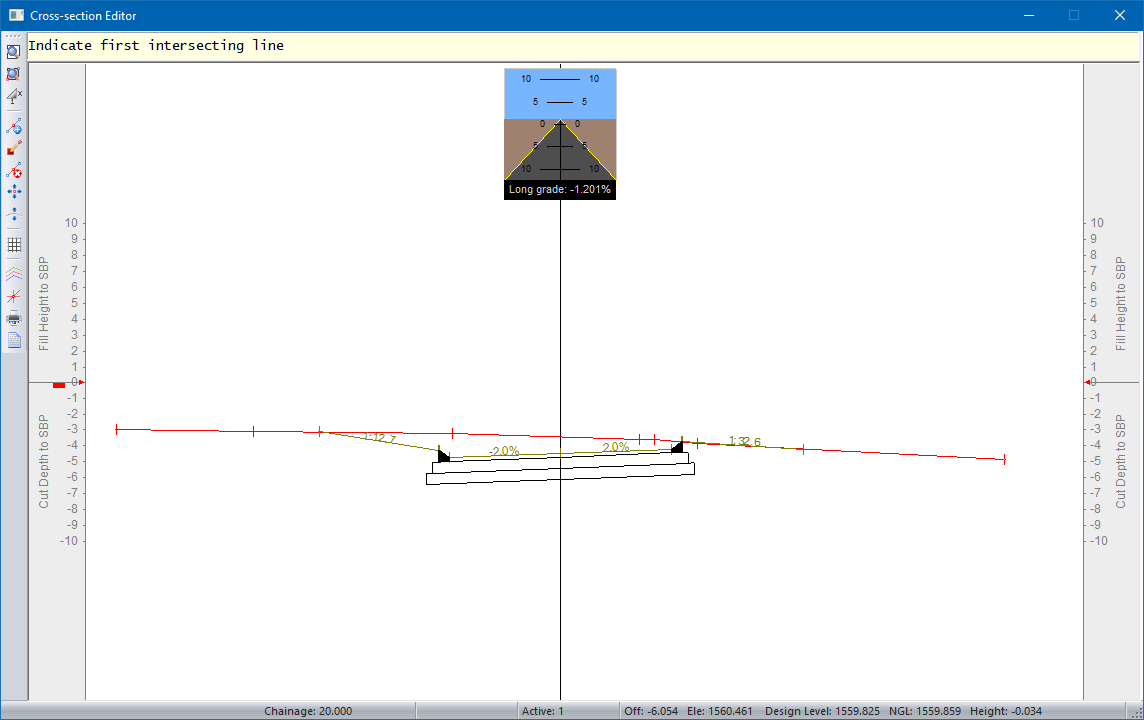
Insert a new point in the active cross-section, at the intersection of two lines.
|
Icon |
Command |
Shortcut Key |
Toolbar |
|
|
RoadSectionGraphicalIntersection |
|
|
This function allows you to insert a new point in the current cross-section, at the intersection of two lines formed from existing points in the same layer. The current cross-section is the line that has been set as Active in the Section Lines.
Procedure