Icon
Command
Shortcut Key
Toolbar
![]()
RoadSectionGraphicalDeletePoint
Delete an existing point in the active cross-section
|
Icon |
Command |
Shortcut Key |
Toolbar |
|
|
RoadSectionGraphicalDeletePoint |
|
|
This function allows you to delete an existing point in the current cross-section. The current cross-section is the line that has been set as Active in the Section Lines options.
Procedure
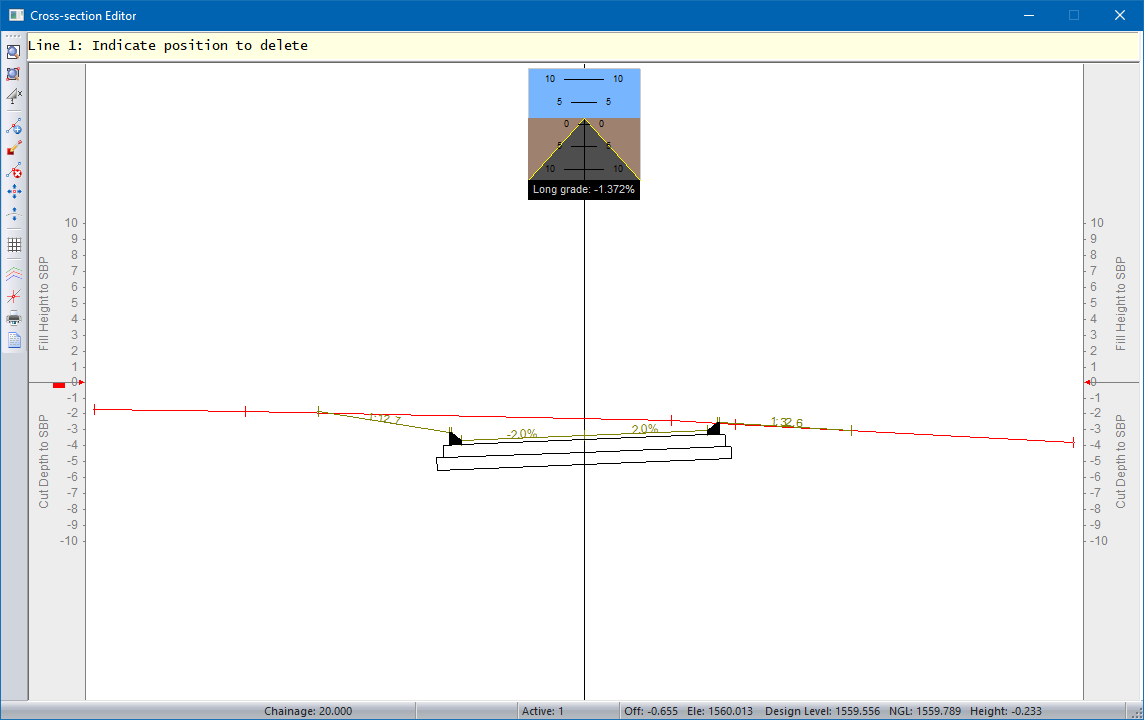
The first part of the prompt tells you which line is active, in this case Line 1. The offset and elevation of the cursor displays in the Status Bar of the window.